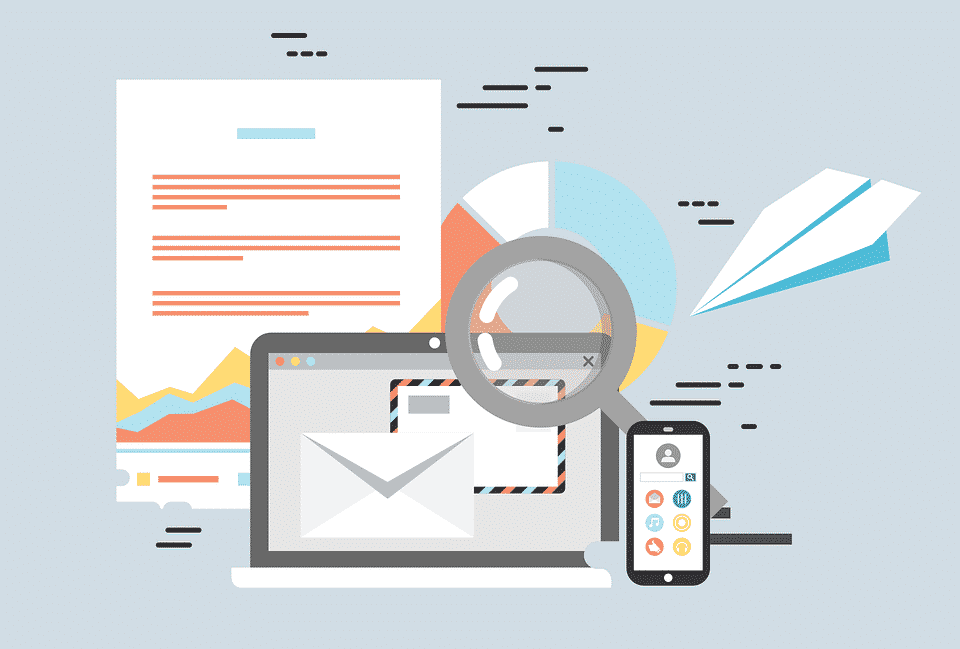Technologies and innovations have become a major part of people’s life. All modern applications allow you sorting and filtering correspondence, contain a built-in address book, can display attached images, as well as recognize HTML-code. Each Windows mail client has its pros and cons. Modern best email clients not just let you send emails, but also provide their users with services for processing emails, storing addresses, creating templates and signatures.
You can choose the email sending method that is right for you and that meets all your individual needs evaluating the best mail programs. The main email clients pros: all received emails are stored on the user’s PC, they can be read offline, and mail utilities often include more features than the standard web interface.
In this article – pros and cons of the following email client apps:
- IncrediMail by Perion Network Ltd. (Israel)
- Mailbird by Mailbird, Inc. (USA)
- Airmail by Bloop SRL. (Italy)
- The Bat! by Ritlabs, SRL. (Moldova)
- Postbox by Postbox, Inc. (USA)
- Thunderbird by Mozilla Foundation (USA)
- Opera Mail (M2) by Opera Software A S (Norway)
- Live Mail by Microsoft Corporation (USA)
Best Email Client for Windows 10 – Outlooktransfer.com
The proposed email applications support common POP3 and IMAP protocols. This means that they are compatible with most mailboxes.
-
IncrediMail

IncrediMail has a traditional structured interface which, however, has an outstanding design. The working windows headers have their own style. The email client paid version lets you change themes. IncrediMail lets you save all user settings, mail database and contact list. These tools make it possible for you to easily transfer the software to other workstations.

Remembering that we live in a three-dimensional world, the developers supplied the email client with a variety of 3D effects. Opening a new message may resemble an unfolding envelope, a rotating gyroscope, or a piece of drawing paper striding across a desktop. When sending a letter, you will see that your document, becoming a piece of paper, begins to fold into a pigeon, and then flies away with the sound of a jet plane. Deleting messages also involves fabulous metamorphosis. A letter can be snatched out of the application’s working window like a sheet from a calendar.
IncrediMail conversion:
-
Mailbird
The main advantages of the program:
- It supports many languages and integration with various services.
- It can be used as a news aggregator.
- All messages are stored in conditions of absolute confidentiality, which is guaranteed by the introduction of modern technologies.
- Messages are sent quickly and without unnecessary actions.
- It allows you to create and edit notes.
- It has a stylish and easy to use interface.
- You can connect up to 100 profiles simultaneously.
For the quick implementation of basic functions, you can set hotkeys and their combinations. This provides lightning-fast access to sending messages, opening certain categories or letters. To save personal time, you can create letter templates and prepare lists of recipients.
It is also essential to note the support for extensions developed by third-party companies. In this regard, Mailbird resembles Thunderbird, which is very popular these days. The application is optimized for maximum performance, both from the data processing and the speed of the workflow. The developers made the work in the interface as productive as possible. And offline access helps manage your email from anywhere.
Talking about the cons, we can say that there is a little number of different functions. Here you will not find many familiar things that are present in other email clients.
-
Airmail 3
But to achieve this kind of reality, you need to turn off the message details panel and get used to open letters with a double tap on the trackpad. And only after that, Airmail 3 can be called the most minimalist email client for macOS. Flexibility is one of the main features of the client. With the help of various kinds of stretching and dragging, it can be reduced to a form almost similar to the standard macOS mailer.
In addition, the account image can automatically be associated with a specific color, which will be marked with all the letters of a particular mailbox. And there are themes that change the display style of incoming letters.
It is not surprising that the application received the prestigious Apple Design Awards 2017 award. The developers did their best. Everything opens instantly, has nice animations, nimble switching, and quick reactions. Comparing to a standard mail, an Airmail 3 is a jet plane.
The difference is especially noticeable when the application window is closed and reopened after some time. The standard mailer can take up to 5 seconds to resume work and download letters, while Airmail can handle it in 1-2 seconds.
Airmail 3 supports all modern technologies. The API and Apple platforms can be integrated with a huge number of third-party cloud services, note-taking programs, schedulers, and so on. Work with letters is also taken to a new level. You can postpone a reply to a letter with a reminder, send it to an internal list, mark it as completed, or turn it into a note.
In the new version of the application, interaction with letters and access to normal functions has become much more convenient. In addition to the familiar swipe gestures, customizable hotkeys appeared. Also, there is the ability to add four selected actions directly to the toolbar. There are two global shortcuts that can be set as you like to compose a new letter and display the Airmail window. Owners of a large number of accounts with chaos in the sidebar will be helped to manage custom folders. You can leave only the most necessary and hide the rest.
The first disadvantage is that it is quite expensive, comparing to other options. And the second one is that it works badly with Gmail emails.
-
The Bat!
Th
Thanks to selective letters downloading using the client, you are able to download specific messages only. Among others, The Bat pros: external modules support, integrated templates, RSS-feeds broadcast, and built-in HTML-viewer.
Here is some official information about this powerful and convenient email program, which has many unique and necessary functions:
- The Bat! supports the management of an unlimited number of mailboxes that you can open on different servers.
- It has a flexible creation of various letter templates based on embedded macros.
- It has a powerful mail filtering.
- Any box, folder, or recipient can have its own template for a new letter.
- Quick templates allow you to insert pre-prepared text in the process of editing a letter and save a lot of time when writing correspondence.
- Correct work with all internal encodings and a flexible system of settings allows you to set your own encodings for each mailbox and recipient.
- There is a convenient interface in 17 languages with the ability to switch them without restarting the program.
- There is a mail dispatcher for working with letters directly on the server. Therefore, you manage the correspondence without taking it to your computer.
- It is perfect for people who like multitasking. The program can check mailboxes and sort messages while you are viewing or editing letters.
- It can read letters in the format of HTML-mail.
- There are powerful search tools in the database of letters and address services.
- There is built-in support for PGP, based on the SSLeay library.
- It has a support of smart cards with PGP secret key for bank-client mail transactions and other areas where a high degree of security of the data is required.
- You can selectively enable/disable confirmation of the delivery of letters for any folder, as well as change the priority of the message when writing it.
- There is a convenient address book with the ability to store not only email addresses but also a large number of additional information about your correspondents.
- This program supports IMAP4, POP3, APOP, SMTP, and SMTP-authentication protocols.
- There is an opportunity of importing messages from the most popular mail client formats and the Unix mailbox format, as well as exporting to the Unix mailbox format.
The Bat! messages conversion:
-
Postbox
After you start the application, it is necessary to enter data of your working mailbox. If a popular service is used, then the app will independently set up information about correspondence servers and encryption methods. You only need to enter the address, and the program will do everything itself. A full version of the program costs $ 40. There is a one month trial period which will help you to learn all the features.
The desktop application integrates perfectly with Gmail: you will hardly notice the difference between the web version of the service and Postbox. You can simply upload the required document from the Dropbox window directly to the body of the letter. The program will add a link not downloading the file.
The program allows you to download and send emails. In addition, the application performs automatic mailbox configuration. There is also a text editor for spell checking. You can transform and apply effects on images as well. Besides, various services can be embedded.
The main advantages of this program are that it can filter folders and individual letters. In addition, the program has high-quality plugins. There is an opportunity to use emojis smiles.
Talking about negative points, it is worth highlighting the lack of filters for multiple profiles. In addition, there is a delay in the response of the interface when working with the address book.
In general, this application is a modern mailer with a convenient interface, emojis, and plugins.
Postbox email migration:
-
Thunderbird
Thunderbird is perfect for both personal and business usage. After a simple setup, the program allows you to conveniently view your email and find out about the letters that came to the box in time. Besides, if you have several mailboxes, then the client will display all these messages.
The design is extremely convenient. Smooth edges and thoughtful menu items attract attention from the first seconds. The interface itself is a bit similar to the Mozilla Firefox browser. There are tabs where you can place open folders or accounts. You can hide the toolbar if you need it. In general, the appearance and convenience performed at the highest level.
The program has a standard set of functions for the mail client. But it also has some features that we need to talk about in detail. There you can change the design and increase functionality. Everything is downloaded directly from the client, so you do not need to visit websites. In addition to the email client, there are clients for popular chats, which is a big plus for this kind of programs.
When setting up your account, you can choose how to store letters and their attachments on the Internet resource or your PC. At the same time, you can specify the size of the cache on your hard disk. And then you can read letters and download the material you need even if there is no Internet connection if the messages were received in advance.
You can customize Thunderbird in the way you like. You can remove the unnecessary information and add everything you need. It is also worth noting that the program does not consume a lot of resources when running in the background and does not require a large amount of traffic to synchronize with the server.
The main, and perhaps the only drawback of Mozilla Thunderbird is the possible errors in the recognition of encodings.
Conversion of Thunderbird data:
-
Opera Mail
The program is known for a high operation speed, a convenient algorithm for displaying the mail history, as well as the integrated tools to block spam. One of the main pros of the program is its modern interface. It also attracts users with high-speed letters download.
When you first start the program, you will have an easy mailbox setup process. To do this, you need to enter your name, email address, company, username, and password. Everything is so easy if you use a popular mail service. If the service settings are not in the Opera Mail database, then you will also have to enter the incoming and outgoing mail servers manually. In principle, it is not so difficult, and this process is rather ordinary for any mail programs.
Opera Mail uses three classic letter viewing modes: vertical, horizontal and list without preview. These types of display letters have long been used around the world and are fundamental when working with mail. You can change the appearance of the display through the settings, which are available in the upper right corner under the wrench label.
On the sidebar, you can find a list of used folders, tags, and attachments. If the list of tags and folders is a common thing for mail clients, then the list of attachments is unusual. The list consists of the types of nested data like documents, images, music, video, and archives. By selecting one of them, the user will receive a list of all emails with attachments of the selected data type.
In the upper part of the sidebar, there is a contacts button, clicking on which, the user sees a list of all contacts with whom he or she corresponded. After selecting one contact from the menu, the list of letters on the right is filtered, and only those letters containing the selected contact are left. To shorten the list of contacts, you can use the filter, which is located at the top.
The only Opera Mail’s flaw is the lack of archiving capabilities. In other aspects, it is a high-quality, fast, and free email client.
Opera Mail emails conversion:
-
Live Mail
Setting up Windows Live Mail is very easy, especially if you worked with Windows Mail or Outlook Express. Most configuration options are in the same menu, so there will be no surprises for you. In addition to its new interface, Windows Live Mail has several new features that are not available in Windows Mail. The most notable are:
- Easy email configuration. If you use Windows Live Hotmail or Gmail, you do not need to know the addresses of email servers, ports, and so on. Just enter your email address, password, display name, and Windows Live Mail will do all the advanced settings for you.
- Separate inbox folders for different POP accounts. If you work with several Email accounts, you will have separate folders for each of them.
- RSS Feeds. You can easily subscribe to your favorite RSS feeds and read them directly from your inbox.
- Windows Live Contacts Online Sync. Windows Live Contacts is integrated with Windows Live Hotmail, Windows Live Mail, Windows Live Messenger, and Windows Live Spaces to provide users with access to their contact and information profiles. This means that you will be able to access the same list of contacts when you work on your computer or when you access Windows Live and Hotmail from the network.
- Great picture messaging. When you send photos by email, you can add frames and their borders, change their size and location, or even edit them.
- Emoticons and built-in spell checker. A spell checker is always a welcome feature. There are emoticons that you know from Windows Live Messenger. Even if they are not very impressive, I’m sure this is a good new feature.
The main disadvantage is that Windows Live Mail opens Microsoft tech support messages created in Microsoft Avondale Mailer as empty messages. You can read them only by clicking on the “Send” button. In addition, letters from folders disappear sometimes.
Yes, all these email clients are good, but nevertheless we would recommend to migrate your messages into the best email software called Microsoft Outlook. And our products may help you in this task.
Conversion of Live Mail emails and contacts:
Conclusion
It’s not necessary to use the mailbox web interface for easy access to multiple email accounts. For this task, special email applications are very suitable. The best representatives of this category were presented in our material. You can be sure each of the clients will definitely help you to establish a simple and quick work with your mailboxes. If you looking for the email clients comparison, you may check this article.