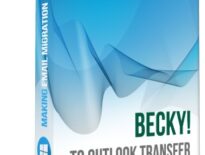What is Pine Mail
Alpine Mail is a freeware text-based email client originally developed for the Unix platform in 1989. لم يتم تطوير أو دعم الصنوبر الآن, توقف البرنامج في 2005.
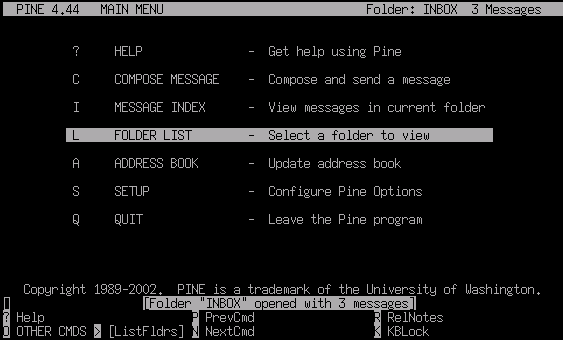
ومع ذلك, a surprisingly large number of users still ask how to migrate from Pine email client to Outlook. And the problem is real: Microsoft Outlook simply does not offer any ways to import Pine messages to Outlook. Partially because (let us be honest) it does not have to. And partially, because Pine is an email client developed for a competing platform.
If you are a Pine user too and you need to convert your Pine messages to Outlook, هذا البرنامج التعليمي لك.
How to convert messages from Pine to Outlook
While there is no direct way to convert Pine to Outlook, there is a workaround. أولًا, you convert your message folders to the MBOX format – and Pine does support this. ثم, you import MBOX files to Outlook.
Importing MBOX files can be done with the third-party software developed exactly for difficult cases like this – MBOX to Outlook Transfer. This app quickly and 100% effortlessly transfers MBOX mailboxes to MS Outlook PST files. Here is a step-by-step to follow:
خطوة 1: Save Pine folders to MBOX
There is a built-in possibility in Pine to save email folders as MBOX files. Follow these steps to do this:
- Open a folder in Pine you want to export.
- الصحافة;"على لوحة المفاتيح لتشغيل الأمر" تحديد الرسائل ", ثم اضغط 'ل"لتحديد كل الرسائل.
- الصحافةل"لتطبيق أمر على الرسائل المحددة, ثم اضغط 'ولأمر التصدير.
- أدخل اسمًا لملف MBOX الخاص بك.
- كرر إذا لزم الأمر مع المجلدات الأخرى.
This will export your correspondence to the MBOX format. Make sure to remember where you saved your MBOX files, because we will need this location later.
خطوة 2: قم بتثبيت MBOX إلى Outlook Transfer
The trickiest part of the Pine-to-Outlook migration procedure is importing MBOX files. Manual conversion is not an option – Outlook does not read MBOX files altogether. That is why you need MBOX to Outlook Transfer. This tool can take any MBOX file, exported from a number of email clients including Pine or, على سبيل المثال, طائر الرعد, and saves the data in it to an Outlook PST file.
To download MBOX to Outlook Transfer, انقر فوق الزر أدناه. After download finishes (1-2 أنا), install the program.
* - يحول الإصدار غير المسجل عددًا محدودًا من الرسائلتبدو النافذة الرئيسية لـ MBOX to Outlook Transfer على النحو التالي:
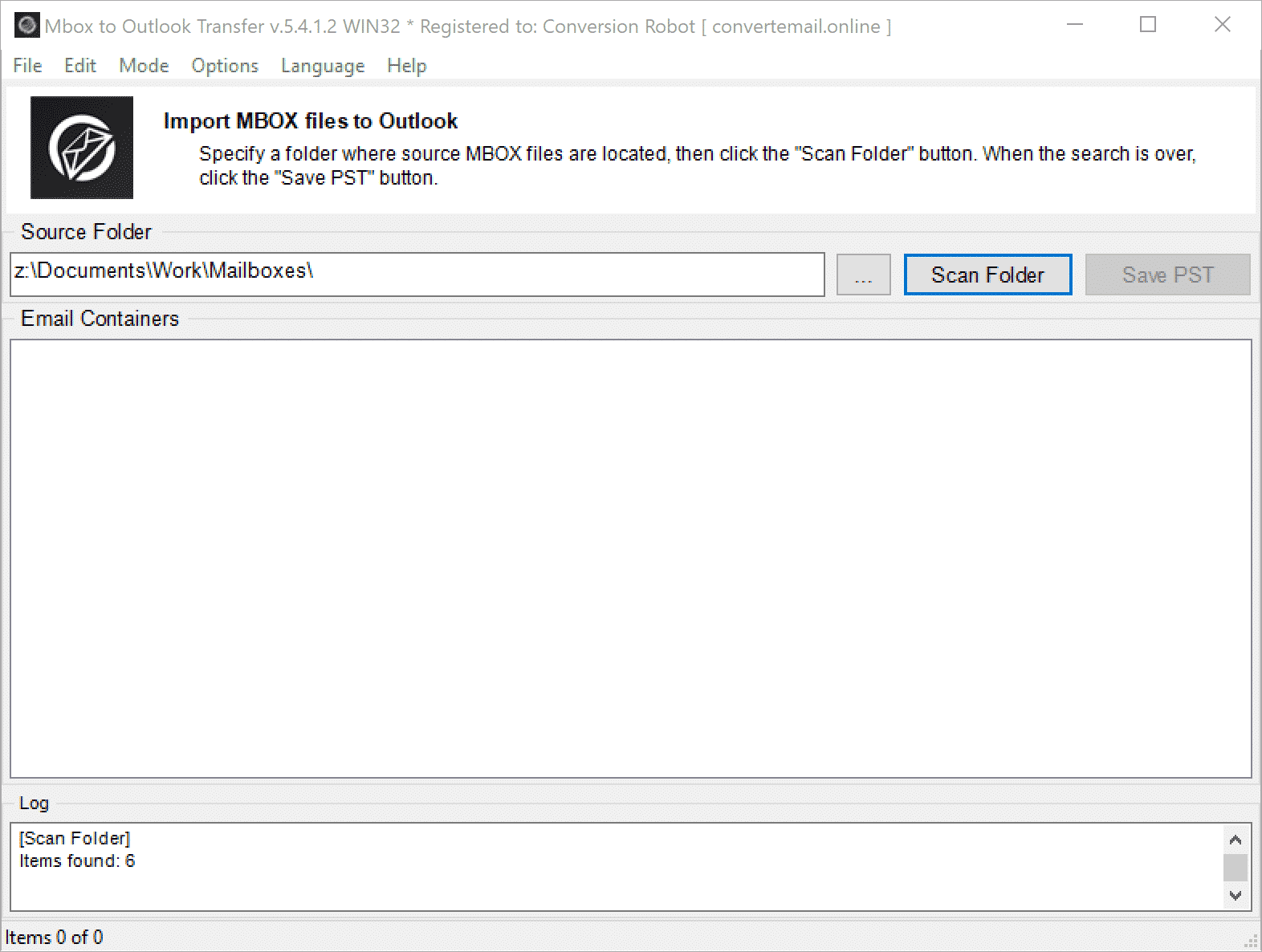
خطوة 3: تصفح المجلد الذي يحتوي على ملفات MBOX
To start your conversion, انقر على ... button to browse for the folder where you saved the MBOX files. If you move from another computer, select the removable media where you copied your MBOX files instead.
انقر على مجلد المسح الضوئي زر. يفحص MBOX to Outlook Transfer المسار المتوفر ويجد جميع ملفات MBOX فيه. يتم إدراج حاويات البريد الإلكتروني التي تم العثور عليها على الفور في النافذة الرئيسية.
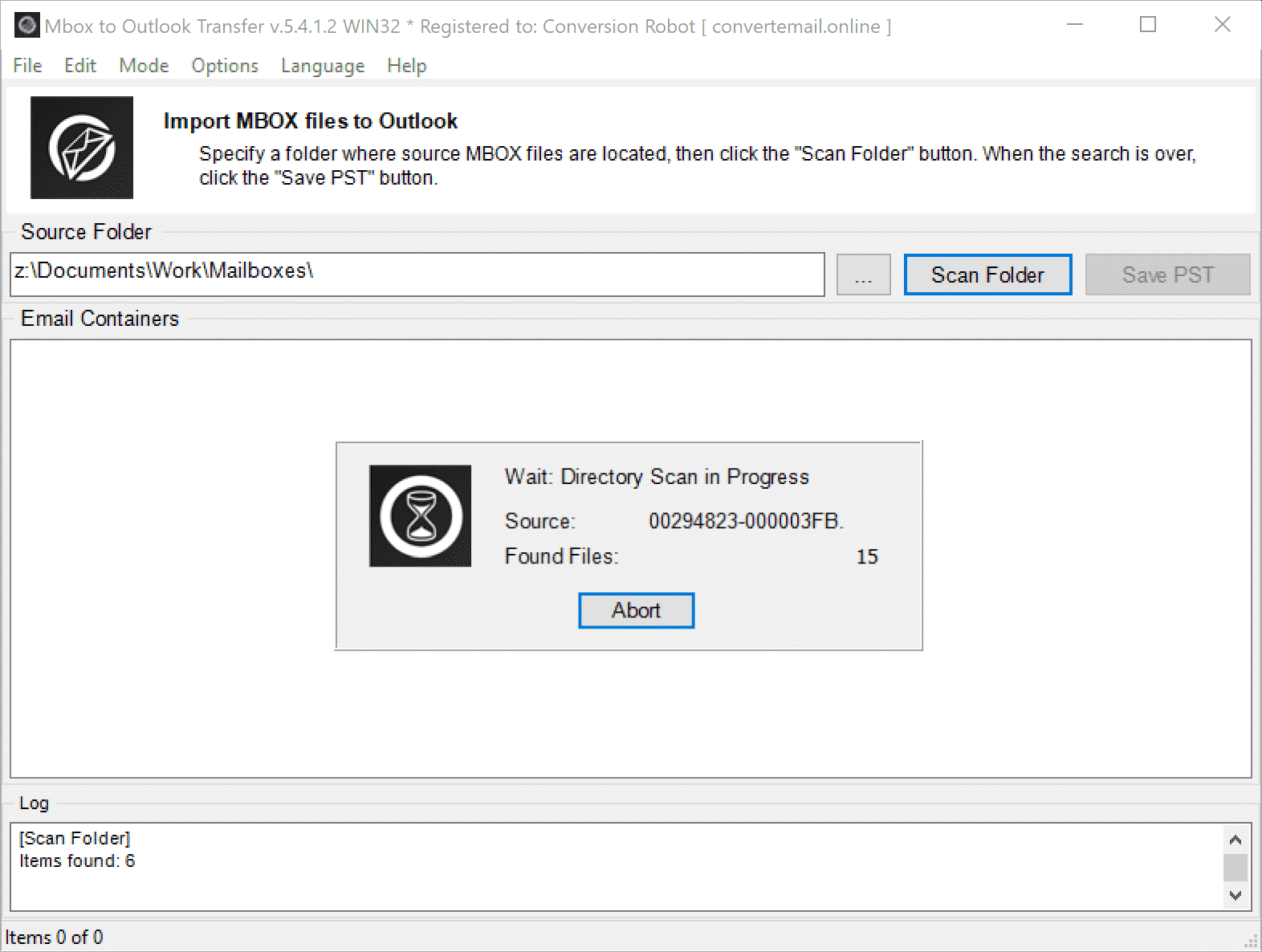
خطوة 4: استيراد بيانات MBOX إلى Outlook
To import MBOX containers to Outlook, انقر على حفظ توقيت المحيط الهادي زر. Specify a location where you want to save the PST file. ثم, you should also pick an Outlook folder to import the data from Pine mailboxes to.
أخيرا, click OK to start conversion.
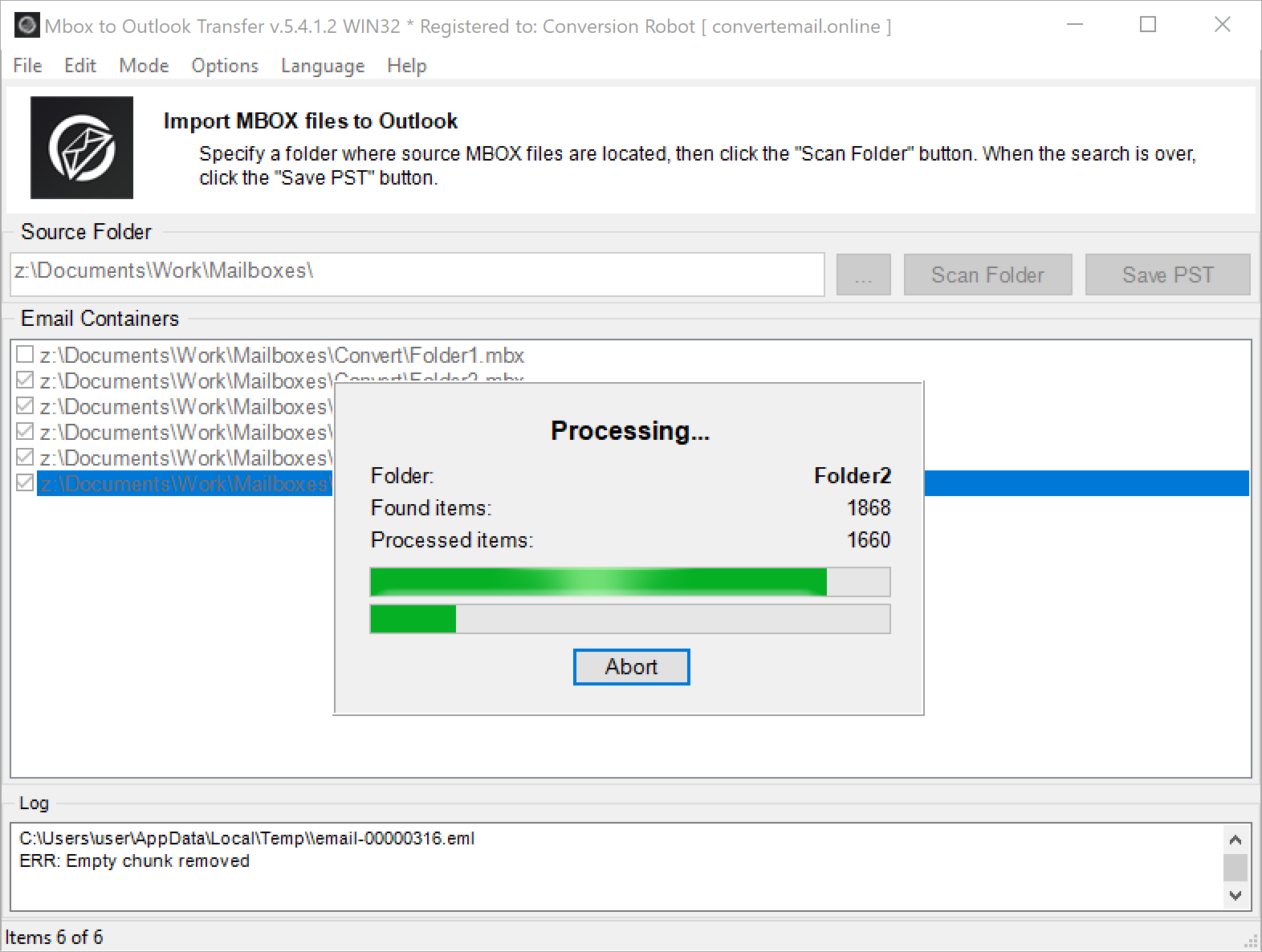
The processing of MBOX files can take some time depending on the number of files and their overall size. While MBOX to Outlook Transfer implements one of the most performing conversion engines, you still may need to wait a bit, especially if the Pine mailboxes contain gigabytes of data.
عندما تنتهي العملية, يفتح البرنامج تلقائيًا ملف PST الناتج في Outlook.