Wenn es um die Verwaltung großer Datenmengen in Outlook geht, Ein häufiges Problem, mit dem Benutzer konfrontiert sind, ist die Größenbeschränkung von PST-Dateien. PST-Dateien, which store all the emails, Zubehör, and other data in Outlook, have a maximum size limit set by Microsoft. This can cause problems when trying to import a large number of EML files into Outlook.
The amount of data coming in from everywhere is growing all the time, and the Outlook PST file is no different. Lots of emails every day, lots of attachments, vorwärts und Antworten. Jedoch, the PST size is limited by Microsoft by default, so you may face the problem when Outlook stops working.
Beispielsweise, Aussichten 2002 PST file size is limited to 2 GB, Aussichten 2003-2007 PST file size is limited to 20 GB. Moderne Versionen von MS Outlook 2010 and above are limited to PST files of no more than 50 GB groß. But what if you need to import tons of EML files?
Jedoch, with the latest versions of Outlook Transferprodukte (5.2 und höher), a new feature has been implemented to address this issue. Users now have the option to split the output PST file into smaller parts during the EML to PST conversion process. This allows for easier management of large amounts of data and ensures that the PST file size remains within the limits set by Microsoft.
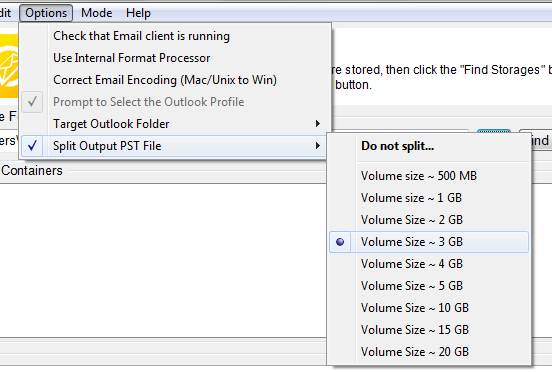
How to split PST file automatically:
Wir werden es auf Beispiel EML zu Outlook Transfer Tool überprüfen…
- Führen Sie das EML zu Outlook Transfer Dienstprogramm.
- Wähle aus “Sparen Sie auf PST-Datei” option from the “Modus” Menü.
- Gehen Sie zu den “Optionen” Menü und wählen Sie “Split Output PST File“.
- Choose the desired size for each PST file part (Volumen).
- If desired, select the target Outlook folder from the “Optionen” Menü.
- Specify or select the source folder where the EML files and folders are stored.
- Klicken Sie auf die “Scan-Ordner” Taste, um die verschachtelten Unterordner zu scannen.
- Schließlich, drücke den “PST speichern” Taste, um die EML zu PST Konvertierung zu starten.
Während des Konvertierungsprozesses, the Outlook Transfer tool will write all the imported data into several PST files, with each part numbered in the file name. These PST files can be opened separately in Microsoft Outlook by going to the “Datei” Menü, selecting “Geöffnet”, and then choosing “Öffnen Sie Outlook-Datendatei…”.
How to split PST file manually
In addition to the PST splitting feature, the Outlook Transfer Tool also offers the ability to save and load the email container list. This functionality allows users to pause the data conversion process and resume from the same point, but specify the new PST file name for output, which can be useful when working with large data arrays.
- Run the Outlook Transfer software.
- Specify the source folder and click the “Scan-Ordner” Schaltfläche.
This will populate the list of email containers. Each source file will be selected by default. - Gehen Sie zu den “Bearbeiten” menu and use the “Deselect All” Option.
- Select the first part of the source files (you can do this by holding down the Verschiebung key and moving the selection with the Down/Up Schlüssel).
- Wenn du fertig bist, gehen auf die “Bearbeiten” menu and use the “Check Selected” Option.
- Klicken Sie nun auf die “PST speichern” button and convert the first part of the emails.
- Do the same for the second and other parts of the source, specifying the new PST file name each time.
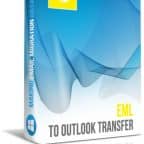
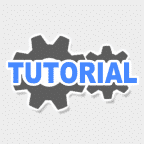
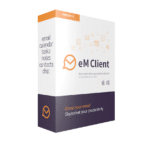
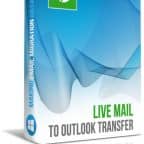


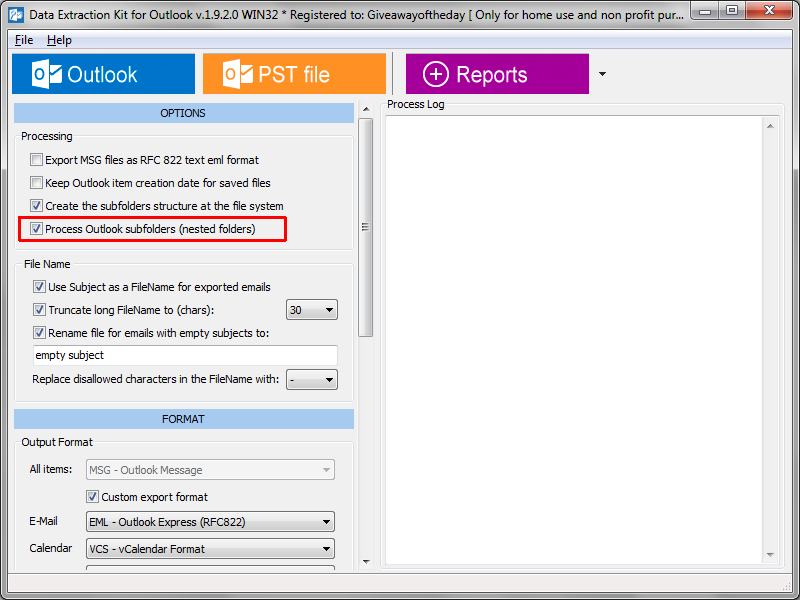

Ich habe das Problem, dass ich eine riesige * .box-Datei übertragen muss [65 GB – Das. 190k Gegenstände] in eine * .pst-Datei. Die oben erläuterte Methode zum Aufteilen funktioniert nicht.
Irgendwelche Empfehlungen?