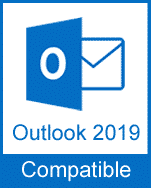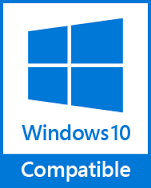Free Trials

At the moment, the following versions of Outlook Transfer products are available for download:
Click on image below to read more:
Thunderbird to Outlook Transfer


| 
| 
| 
|
Mac Mail to Outlook Transfer


| 
| 
| 
|
IncrediMail to Outlook Transfer


| 
| 
| 
|
Entourage to Outlook Transfer


| 
| 
| 
|
Live Mail to Outlook Transfer


| 
| 
| 
|
EML to Outlook Transfer

EML to Outlook Transfer is a powerful and fast multi-format importing tool that dramatically facilitates the process of converting email files of EML format to Outlook and PST format. Based on uniquely efficient and accurate conversion algorithms, it is irreplaceable for users of any skill level looking for a way to move from any email client to Microsoft Outlook with a minimum of effort. EML to Outlook Transfer program sports a clean wizard-based User Interface and enables users to configure the conversion process by providing filters and a number of options to ensure full readability on the target system.

| 
| 
| 
|
MSG to Outlook Transfer

MSG to Outlook Transfer is a compact specialized conversion tool that helps users with fast and hassle-free export of data in the MSG format to Microsoft Outlook. The program has a minimalistic user interface and is based on a custom conversion engine that ensures ultimate conversion accuracy and speed of data processing. The program contains no add-ons or ad-ware and has been thoroughly tested for viruses and malware prior to being published on this website.

| 
| 
| 
|
Gmail to Outlook Transfer

Gmail to Outlook Transfer is a specialized tool that dramatically simplifies the process of transferring Gmail messages directly to Microsoft Outlook or a standard PST file on the user’s hard drive. The program accurately and reliably converts MBOX files generated by Gmail and saved by Google Takeout service to the proprietary format of MS Outlook.

| 
| 
| 
|
Eudora to Outlook Transfer

Eudora to Outlook Transfer is a compact email conversion tool intended for users who no longer want to rely on external services to perform email migration from Eudora to Microsoft Outlook. Designed specifically for the Eudora version of the MBOX format, it is based on a powerful data processing core that unpacks, converts and saves messages with unprecedented speed and accuracy. The interface of the program has been optimized for users with no hands-on experience in email conversion, which makes it a perfect fit for a very broad audience. The software can be used with files created in Mac and PC versions of Eudora and is capable of converting Mac message encoding to the one used on PC.
All our software is thoroughly tested with the best antivirus tools prior to be published on our site. Moreover, the program does not contain any add-ons or unwanted extras like search bars or plug-ins. The trial version of Eudora to Outlook Transfer has all the features of the full version, but limits the number of MBOX container files processed in each source folder.
Mbox to Outlook Transfer

Mbox to Outlook Transfer is a specialized email conversion tool designed to facilitate email conversions of any scale. Supporting all known types of MBOX files and featuring a uniquely efficient email processing engine, this is a universal solution for users of all skill levels looking for a way to migrate to MS Outlook from other email clients on Mac, Linux and PC. The interface was intentionally simplified to be suitable for novices and professionals alike, which means that you will spend a minimum of time finding your way around the program.
Please note that our software is thoroughly tested for viruses and does not contain any unwanted extras. The trial version has the functionality of the licensed version, except for the limitation of the number of files processed from each source folder.
Turnpike to Outlook Transfer

The interface of the program consists of a single window and has just a few controls, the process is as simple as 1-2-3 and its engine is powerful enough to handle email archives of any size. Full automation of the conversion process reduces the number of actions required from the user to a few selections and confirmation clicks.
To make it easier for new users to familiarize themselves with the capabilities of Turnpike to Outlook Transfer utility, we created a trial version that comes with every bit of functionality of the full version, and only limits the number of mailbox files converted from each source folder.

| 
| 
| 
|
vCard to Outlook Transfer

vCard to Outlook Transfer is a powerful and fast data conversion tool for VCF contact files. Intended for a broad audience, the tool comes with a super-intuitive UI and enables users to move entire archives of contacts from their hard drives to Microsoft Outlook (directly to an Outlook profile or a standalone PST file). vCard to Outlook Transfer is supplied in a compact installation file that requires no additional components and contains no extra software of any sort. The program can be quickly and easily removed using the standard Window uninstallation tool and leaves no traces on the user’s hard drive after removal.

| 
| 
| 
|
The Bat! to Outlook Transfer

The Bat! to Outlook Transfer is a specialized conversion tool intended for quick and hassle-free conversion of email messages with attachments from MBOX email containers generated by The Bat! to Outlook’s proprietary PST format. Supporting two output modes, the program is capable of exporting data both to standalone PST files on the user’s system and directly to Outlook. The tool offers a simple and straightforward user interface, a fast are reliable data processing core and can be used by users with and without relevant data conversion experience. All our products are meticulously tested for viruses and malware, and come with no bundled add-ons.

| 
| 
| 
|
Netscape to Outlook Transfer

Netscape to Outlook Transfer easily solves a task that could devour a lot of your time if you did this manually. Surely, migrating from one e-mail client to another one is not easy, but with this automated tool you can safely and quickly transfer your emails from Netscape Mail in literally no time. Don’t worry, the entire process is automatic, all versions of Outlook are supported, and you can export data from Netscape directly to Outlook or to a standalone PST file if you want. And most important, each and every e-mail is accurately transferred to Outlook including message state, attachments, encodings, both HTML and plain text formats, and even embedded images. Try now, it is free!

| 
| 
| 
|
Postbox to Outlook Transfer

Postbox to Outlook Transfer does a great job of saving you hours of your time when you need to switch to Outlook from Postbox and keep your business and personal e-mail messages. All of them. Easily dealing with thousands of messages, encodings, message flags and attachments, Postbox to Outlook Transfer allows you to continue your work on Outlook without any hassle. The tool is automatic, simple, with steep learning curve and the friendly Wizard to guide you through the entire process.

| 
| 
| 
|
Opera Mail to Outlook Transfer

Opera Mail to Outlook Transfer is your reliable agent in moving all of your emails – be that thousands or millions of them – to Microsoft Outlook, easily, quickly, accurately. The program automatically finds the source MBS mailboxes and converts all of them or just selected ones to the PST format. You can create a new PST file or import messages to any existing PST file. Built to be extremely user-friendly, the tool is ideal for non-computer-savvy persons.

| 
| 
| 
|

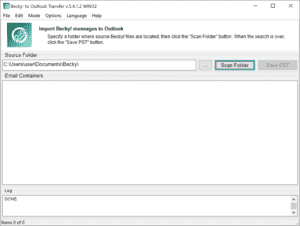
| 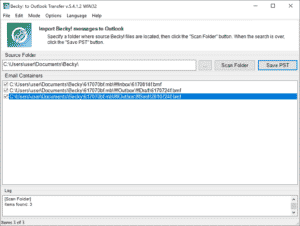
| 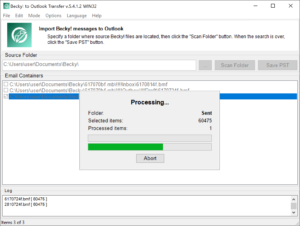
|
Data Extraction Kit for Outlook


| 
| 
| 
|
The try-before-you-buy principle employed by Outlook Transfer ensures maximum customer satisfaction and hassle-free exploration of the functionality of the products being offered. Due to the fact that all Outlook Transfer products are digital and downloadable by nature, no refund requests or product returns are accepted. The free tryout versions provide potential buyers with every opportunity to test the functionality of the products with real data.