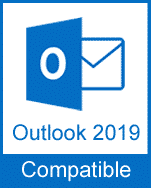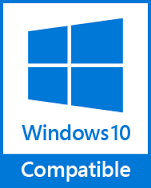Outlook data file not accessible.
Any application that works with Microsoft Outlook or it’s PST data file should use Microsoft Office MAPI Libraries. This rule is applied for any software product which is working with Outlook data model. For that reason Microsoft Outlook should be accessed for our tool and it is the part of the System Requirements.
If you receiving the error notification that Microsoft Outlook is not installed, not accessible or the operating system terminates the program (program crashes) please check the following:
- If Microsoft Outlook is not installed at the system it is impossible to create a PST file or import emails into Outlook profile. Without MS Outlook our software may convert data only to the EML format (option not available in all products).
- Important: Make sure that conversion software and Outlook bitness are the same. You have to run 32-bit converter if your Outlook is 32-bit and 64-bit converter if Outlook version is 64-bit. Both converters were installed into your system, you have to use the proper shortcut.
- Ensure that standalone version of Microsoft Outlook is installed and configured at your system. If you just installed MS Outlook, run it and follow the configuration wizard, then reboot your PC to apply the changes.
On-line Outlook version (Office 365) is not the same as standalone version of MS Outlook, your Office 365 account provides access to Outlook Web Access and/or desktop client application to communicate with Office for Web. There is nothing common with standalone Outlook application. Microsoft Office 365 is isolated from any tool that you run locally at your PC. If you do not have standalone Outlook installed at your PC, you may download and install a free trial version of MS Outlook 2019 or use our server to convert your data, please contact us to get access. - Check that you running Outlook under the same User Record which is used to run our software. If the Outlook was installed by another user, you have to configure it for your user record prior to run the conversion.
- Make sure that Outlook can work with the data file which you trying to use. The same problem may appear when the PST file is corrupted.
- Make sure that you exit Outlook prior to start the converter.
- Ensure that our tool runs outside the SandBox or another Virtual bubble which is preventing the connection to Microsoft Outlook. Your antivirus or firewall (for example: Avast, Comodo) may run a program in “Sandbox Mode“. This limits the executable in many ways.
Comodo Firewall SandBox warning example:
* Pressing “Don’t isolate it again” will allow the program to run normally next time.