Do you have an Outlook account? Have you ever noticed that whenever you add an email account on Outlook, you still remain with a copy of the information on your computer?
This is a refutable feature of Outlook and gives you access to your previously synchronized or downloaded email messages, sometimes contacts, calendars, and other tasks even when you are not connected to the internet.
Various account types, like POP accounts, store their information in Outlook Files. When you go deeper into your computer system, you will find these files named .PST file.
Other accounts such as Exchange accounts, Outlook 365, IMAP accounts, and Outlook.com store your browsing information in Offline Outlook Data Files or .OST files. Never clear these folders because they could be carrying the Outlook data information that you need the most.
What If You Do Need to Import a File?
Situations happen, and you might find yourself in a position where you need to import the .BAK file to Outlook, but the process seems too much complicated or undoable. You might be trying to do so, especially after a Windows clean-up. Therefore, what do you do for the Outlook .bak file?
The very first thing, though not so satisfactory, is to copy the PST file to another valid location. However, you could also back it up using Win 7 Back up, which is built-in.
To open a PST within Outlook, you need to go to File and then Open. Once in the Open section, you will choose the file you want. This will then import the file you need.
What is a .BAK File in Outlook?
In computing, a BAK file is simply a backup file. An Outlook BAK file extension is used by various applications to store a copy of files for backup purposes.
In most operating systems, a BAK file is created automatically by programs that want to have or store a file. Such programs could be a web browser to store bookmarks to a dedicated backup program that is achieving one or many files.
Alternatively, you can also create a BAK file manually if you are intending to edit that BAK file without having to alter the original file. Therefore, you even do not have to remove the BAK file from the folder, overwrite it or delete it but only append “.BAK’’ to the end of that file, and you are done.
How to Convert Outlook .bak File to PST File Manually
If you are trying to migrate to Outlook.BAK file to PST file then run that BAK file on Outlook it might be because of the difficulties on how OST files work on their native system and won’t run on other systems than the one it has been created on.
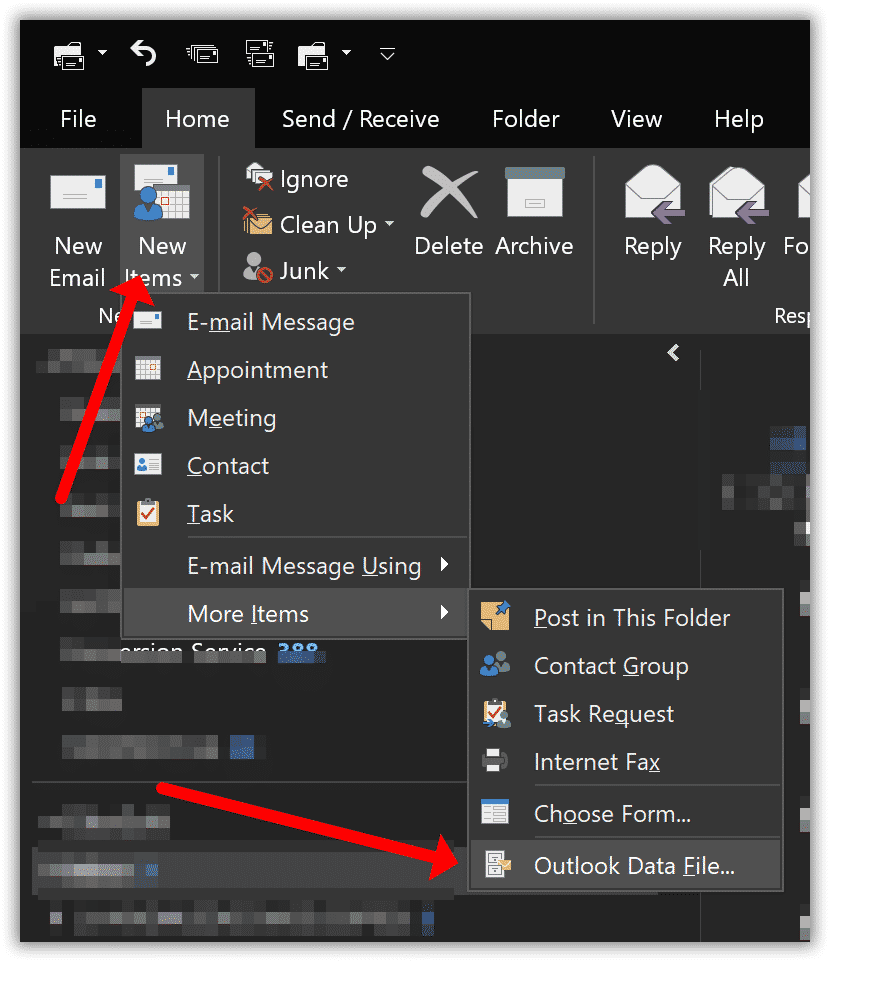
This means you cannot synchronize or share OST BAK file data, and in any case, the BAK file may become inaccessible because of a virus attack or file corruption. However, you can achieve the purpose by turning the file into a PST file through conversion.
Not many software can guarantee you the best result; therefore, most Outlook users who want to do this turn to software referred to as OST to PST Converter and complete the task with ease. This is how.
- Download and install the software.
- Click Add File and in the dialog box, add the source file and browse to where it is located. Select it and press ‘Open.’
- This software scans the OST BAK file in Outlook and shows a preview of the items for the BAK files.
- Select the items you want to convert to the PST extension and then click ‘Expose.’
- Choose PST to be your export file.
- Choose a location to save the file and click Export.
Automatic Method
You might face the possibility of repairing a damaged PST file using an inbox repair tool, but here you have a damaged file that, even after repairing, there is some data missing. You may want to do the whole conversion process afresh automatically instead of using the inbox repair tool. Below is how.
- Go to the folder where the original .PST file is stored
- Make a copy of the file and then rename the file as the .BAK file or if there are multiple BAK files.
- Finally, import the .BAK file in Outlook then uses the import and export wizard to import additional items in the newly created BAK file in Outlook.
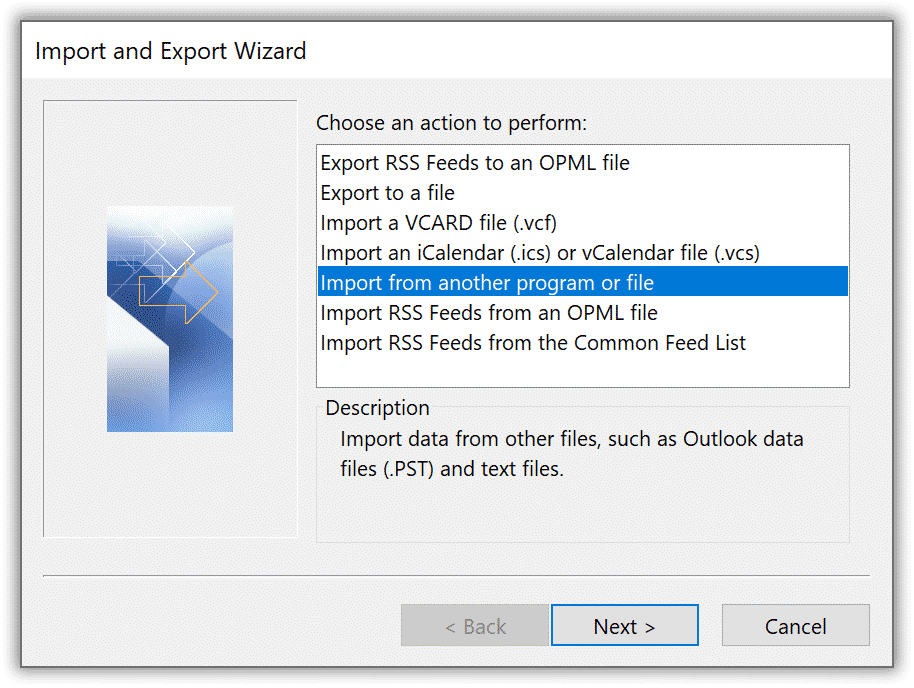
How to Create .bak File
You start by creating a database file in .BAK and ensure it can be imported into working papers. Though you can do import BAK files manually, automating seems the best to put my Outlook account online MS Outlook account. Here are what you would need and the steps required to import the BAK files manually:
- IRIS Accounts Protection
- Microsoft Dynamics GP
- Acomba X
To import the BAK Files, please do the below:
- Go to Microsoft SQL Server Management studio whether free or paid and install it.
- Go to Connect to Server option and select the format of the file you want to convert from the drop-down menu.
- Save the destination, and that is where the .BAK file will be saved.
Thus, now you know the easiest way you can import a backup file to Outlook and how you can repair PST from Outlook .BAK file professionally without risking any data loss. You might be also interested in Outlook email database archive software.
How to recover items from the backup (.bak) file
Inbox Repair Tool (scanpst) creates a copy of the PST file you trying to repair. So you may restore the PST file from this copy by renaming it. Keep in mind that by naming a file with the same name as one of the existing files in the same folder, you will overwrite that file with the renamed one. It is always good idea to use unique file names.
- Open the folder where your .pst file is located and you’ll find the .bak file located in the same folder.
- Rename the .bak file to have a .pst extension.
- Open or import the .pst file into Outlook.



