
If you are using the online version of Outlook that is called Outlook (new), you should refer to this instruction instead.
Exporting Live Mail Contacts to VCF Files
If your Live Mail application is not working, you can export contacts from the Windows Address Book (read below). Otherwise, follow these steps to export contacts directly from Windows Live Mail:
- Open the Live Mail application on your computer.
- Select the “Contacts” menu or press the Ctrl+Shift+C shortcut to open the Contacts section.
- In the main menu (Ctrl+M), select “Export” and then choose “Business Card (.VCF)”.
- Choose a location (preferably an empty directory) where the exported Live Mail contact files will be saved. Click the “OK” button to proceed.
- If prompted, select the fields you want to include in the export (e.g., Name, Email, Phone Number). This ensures all necessary contact details are saved.
Your Address Book is now saved into virtual contact files (.VCF), making it ready for import into Outlook.
Exporting Contacts from Windows Address Book (WAB)
If your Live Mail application is not functional, you can still export your contacts using the Windows Address Book (WAB). This method ensures that you can export your contacts even if Windows Live Mail is not running. Follow these steps:
- Click on the Start menu and type “wab” in the search bar. Select the Windows Address Book application from the search results.
- In the Address Book, go to the “File” menu, choose “Export”, and then select “Address Book (WAB)”.
- Select the “Text File (Comma Separated Values)” format and click “Export”.
- Click “Browse” to choose a directory where the exported CSV file will be saved. Enter a file name and click “Save”.
- In the “Export Windows Address Book” dialog, check the fields you want to include, such as Name, Email, and Phone Number. Click “Finish” to proceed.
- Your contacts will now be saved in a CSV file, ready to be imported into Outlook.
Importing Live Mail vCard Contacts to Outlook
* - The unregistered version converts a limited number of contactsTo import the vCard (.VCF) files into Outlook, follow these steps:
- Download and Install vCard to Outlook Conversion Tool, and run the application.
- Indicate the directory where your .VCF files were saved during the export process.
- Press the “Scan Folder” button and wait for the tool to locate all the .VCF files.
- Use menu “Mode” to select “Save to PST” if your Outlook profile type is “online” (IMAP or Exchange Server account that stores data on the server).
- Click the “Save PST” button and specify the file name for the PST file.
- If prompted, select the Outlook profile and the contacts folder to be used as the target. Continue with the conversion process.
Once the conversion is finished, open the PST file with your contacts in Microsoft Outlook using the “File > Open > Open Outlook Data File” menu. Organize the imported contacts as needed, such as creating contact groups or moving contacts.
If you need more TIPs on importing vCard files to Outlook, you may read this enhanced instruction.
* - The unregistered version converts a limited number of contactsMigrating your contacts from Windows Live Mail to Outlook is a straightforward process that requires careful attention to detail. By following this guide, you can ensure that all your contact information is successfully transferred and preserved. Regular backups and attention to data privacy are crucial to maintaining the integrity and security of your contacts.
You may also want to know:
- How to convert IncrediMail contacts to Outlook?
- How to transfer Thunderbird contacts to Outlook?
- How to migrate from ncrediMail to Thunderbird?
- How to Safely Transfer Windows Live Mail to Outlook?
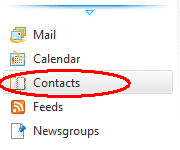
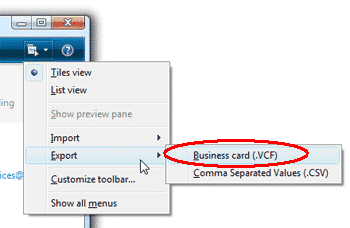
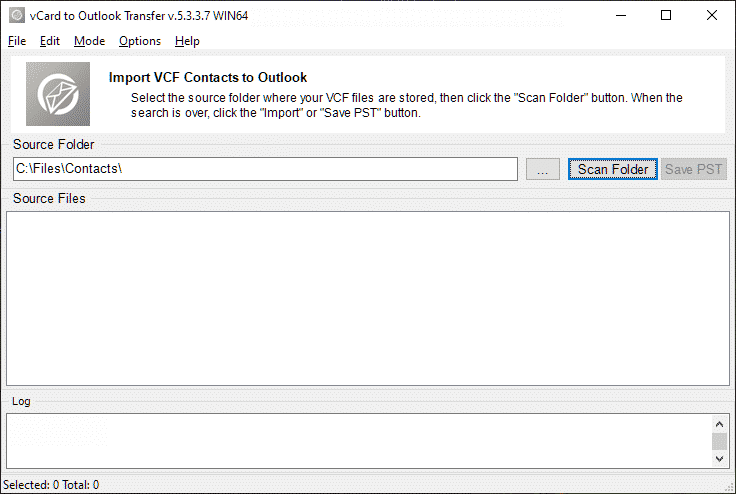
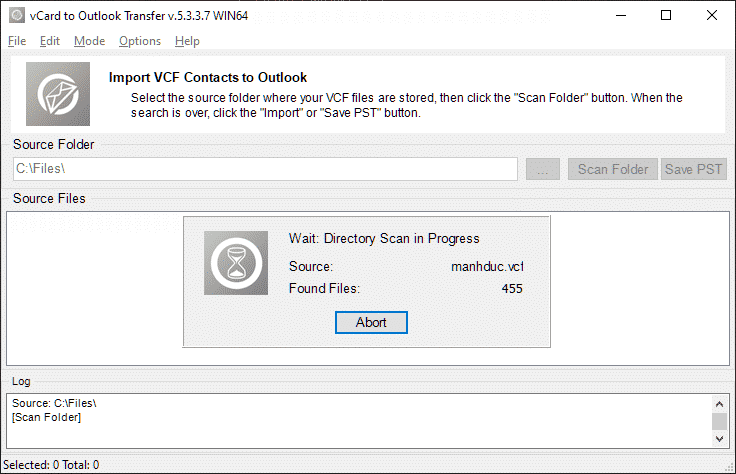
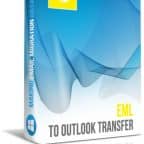
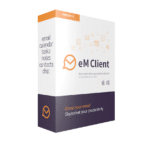
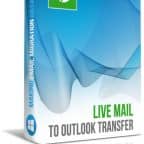
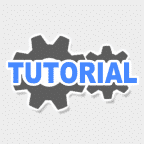
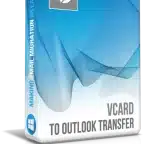

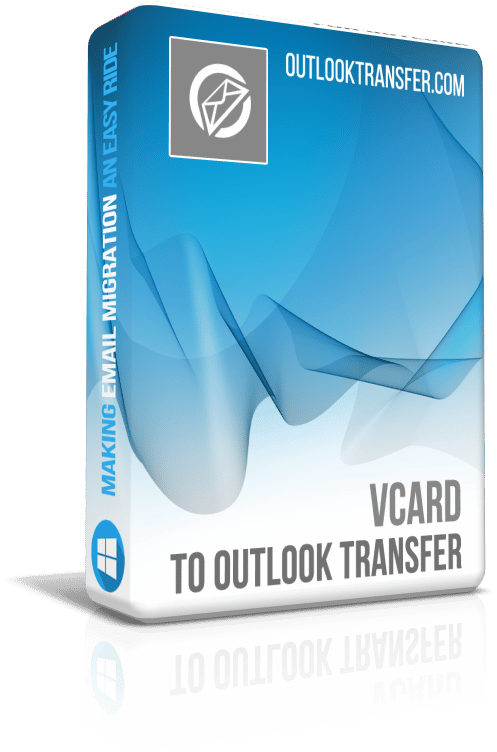


Sure, Stanley, it is right here: https://www.outlooktransfer.com/products/live-mail-to-outlook-transfer/