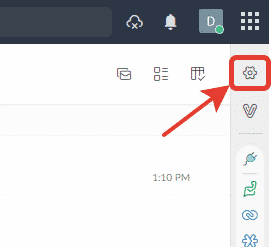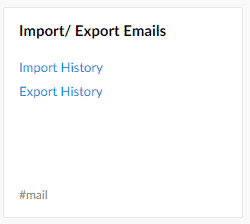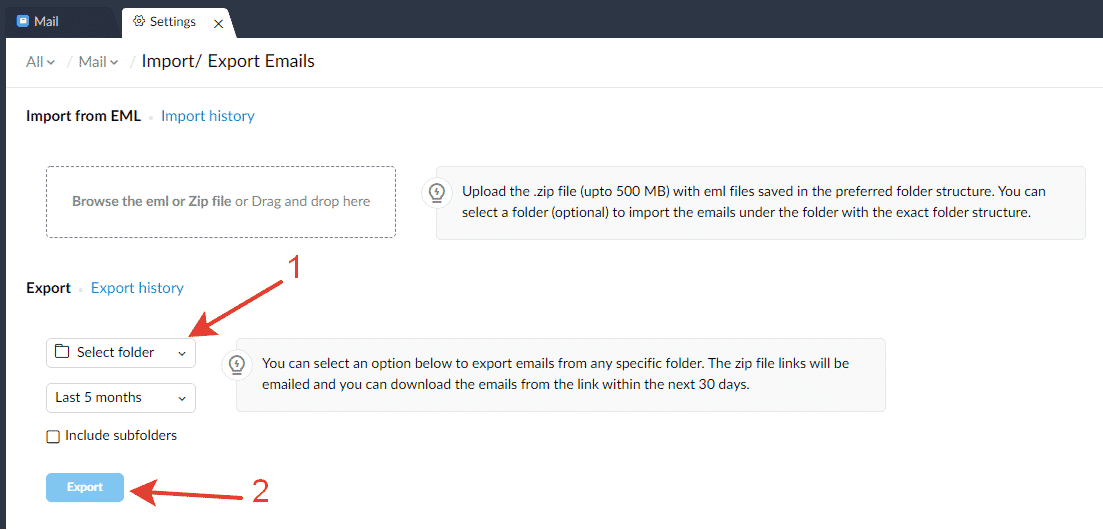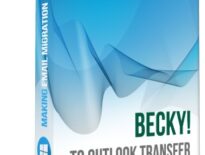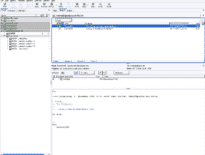What is Zoho Mail
Zoho Mail is a professional email hosting service for private users and businesses. The service is a part of Zoho Online Office Suite first published in 2005. The mail service provides wide functionality and high security to its users at the same time offering the friendly and straightforward user interface.
While Zoho Mail is considerably popular, the service itself is proprietary, so users often look for a way to import Zoho Mail to Outlook. In this article we explain how you can export emails from Zoho Mail and import them to Outlook.
How to convert Zoho Mail to Outlook
Step 1: Export emails from Zoho Mail as EML
The easiest way to convert Zoho Mail to Outlook is using EML is an intermediate format.
- Login to your Zoho Mail account.
- Go to Settings by clicking the gear icon in the right-side panel.
- Find the Import/Export Emails section and click it.
- Select the folder you want to export and provide the period of emails you want to export. Then, click the “Export” button.
Zoho Mail will export the email messages as EML and put them into a .zip file. The link to this file is sent to your main Zoho Mail account email. - Download the .zip file with EML messages using the link sent to you.
- Unpack this .zip archive to some folder. Remember this folder’s path, you will need it on Step 3.
Step 2: Install EML to Outlook Transfer
After you successfully exported EML from Zoho Mail, it is time to import these messages to Microsoft Outlook. The easiest way to do this is using EML to Outlook Transfer tool. This software offers the fastest conversion of EML files to the PST format while guaranteeing 100% reliability and safety of email data, even for extremely large amounts of emails.
Why using a third-party tool in the first place? Can’t Outlook just open those EML files? No, it cannot. Outlook does not support importing large volumes of EMLs, so you have to use some workarounds. And EML to Outlook Transfer is not just a workaround, but a viable and convenient way to quickly AND effortlessly import gigabytes of emails in the EML format to Outlook.
To download the program, click the below button, then install the software as usual.
* - The unregistered version converts a limited number of messagesStep 3: Import Zoho Mail to Outlook as EML files
Having installed EML to Outlook Transfer, run it. You should see the main window of the program.
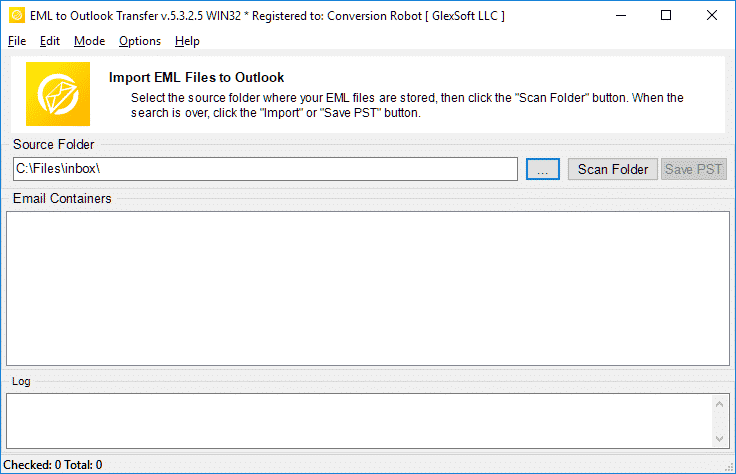
Click the Browse folder button […] to select the folder where the EML files extracted from the downloaded .zip file are located.
Next, click the “Scan Folder” button. The program will look in the provided folder for all EML files and add them to the list.
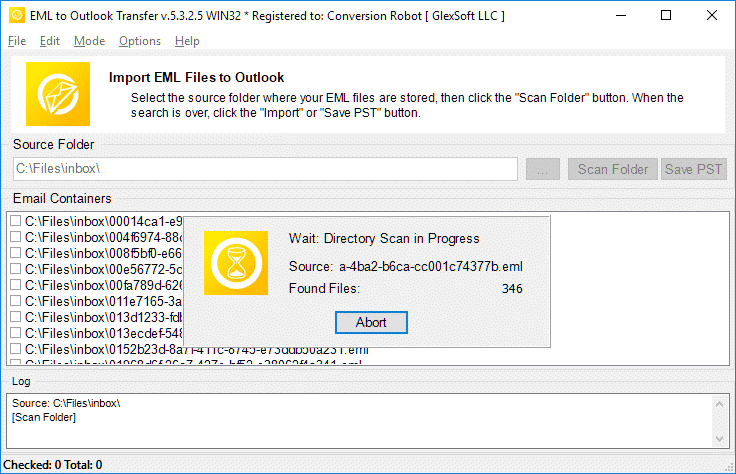
You can review this list after the process finishes.
Step 4: Import EML files to Outlook
Finally, click the “Save PST” button to start importing the loaded EML files to a PST file. You can fine-tune this process using the “Options” menu.
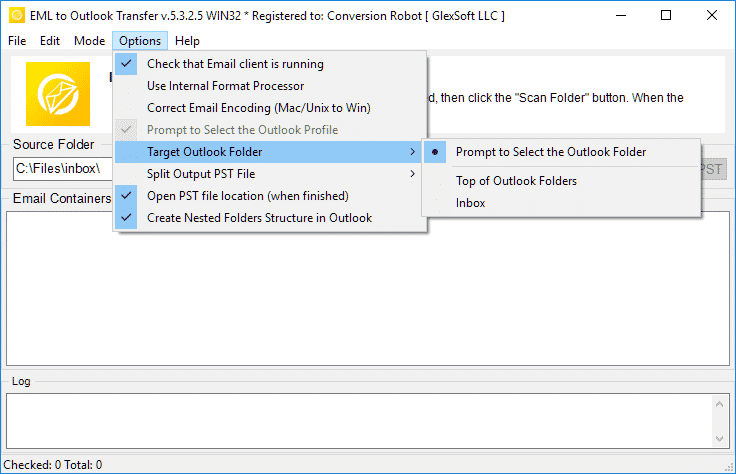
The conversion process can take a while of the amount of items to import is large, and the progress is displayed in real time in the same window.
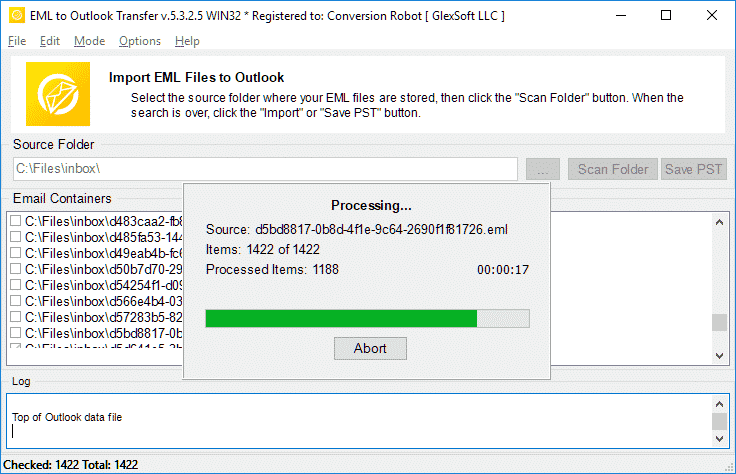
After a while, your Zoho Mail correspondence ends up imported to Outlook.
Note that with EML to Outlook Transfer you can convert thousands of emails and gigabytes of data without any problems. As of today, the program offers one of the simplest and user-friendly ways to migrate to Outlook when your emails are in the EML format.