Outlook에서 많은 양의 데이터를 관리하려는 경우, 사용자가 직면하는 일반적인 문제 중 하나는 PST 파일의 크기 제한입니다.. PST 파일, which store all the emails, 첨부 파일, and other data in Outlook, have a maximum size limit set by Microsoft. This can cause problems when trying to import a large number of EML files into Outlook.
The amount of data coming in from everywhere is growing all the time, and the Outlook PST file is no different. Lots of emails every day, lots of attachments, 앞으로 및 회신. 하나, the PST size is limited by Microsoft by default, so you may face the problem when Outlook stops working.
예를 들면, 시야 2002 PST file size is limited to 2 GB, 시야 2003-2007 PST file size is limited to 20 GB. MS 아웃룩의 현대 버전 2010 and above are limited to PST files of no more than 50 크기 GB. But what if you need to import tons of EML files?
하나, with the latest versions of 아웃룩 전송 제품 (5.2 이상), a new feature has been implemented to address this issue. Users now have the option to split the output PST file into smaller parts during the EML to PST conversion process. This allows for easier management of large amounts of data and ensures that the PST file size remains within the limits set by Microsoft.
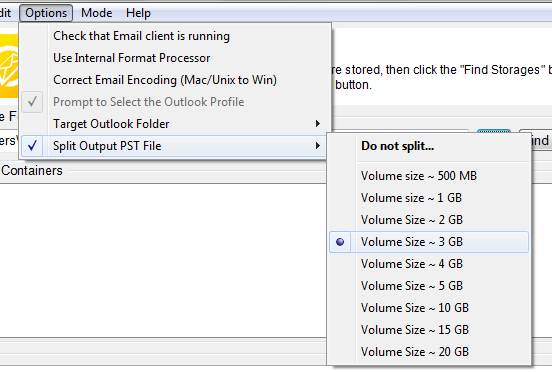
How to split PST file automatically:
우리는 아웃룩 전송 도구 EML의 예에 그것을 검토 할 것…
- 아웃룩 전송 유틸리티로 EML을 실행.
- 선택 “PST 파일에 저장” option from the “방법” 메뉴.
- 로 이동 “옵션” 메뉴 선택 “분할 출력 PST 파일“.
- Choose the desired size for each PST file part (음량).
- If desired, select the target Outlook folder from the “옵션” 메뉴.
- Specify or select the source folder where the EML files and folders are stored.
- 클릭 “스캔 폴더” 버튼 중첩 하위 스캔.
- 최종적으로, 클릭 “저장 PST” 버튼을 PST 변환에 EML을 시작합니다.
변환 프로세스 중, the Outlook Transfer tool will write all the imported data into several PST files, with each part numbered in the file name. These PST files can be opened separately in Microsoft Outlook by going to the “파일” 메뉴, selecting “열다”, and then choosing “Outlook을 열고 데이터 파일…”.
How to split PST file manually
In addition to the PST splitting feature, the Outlook Transfer Tool also offers the ability to save and load the email container list. This functionality allows users to pause the data conversion process and resume from the same point, but specify the new PST file name for output, which can be useful when working with large data arrays.
- Run the Outlook Transfer software.
- Specify the source folder and click the “스캔 폴더” 단추.
This will populate the list of email containers. Each source file will be selected by default. - 로 이동 “편집하다” menu and use the “Deselect All” 선택권.
- Select the first part of the source files (you can do this by holding down the 시프트 key and moving the selection with the Down/Up 키).
- 완료되면, 로 이동 “편집하다” menu and use the “Check Selected” 선택권.
- 지금을 클릭 “저장 PST” button and convert the first part of the emails.
- Do the same for the second and other parts of the source, specifying the new PST file name each time.
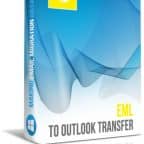
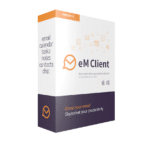
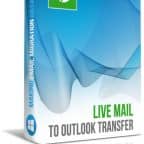
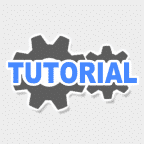
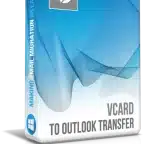


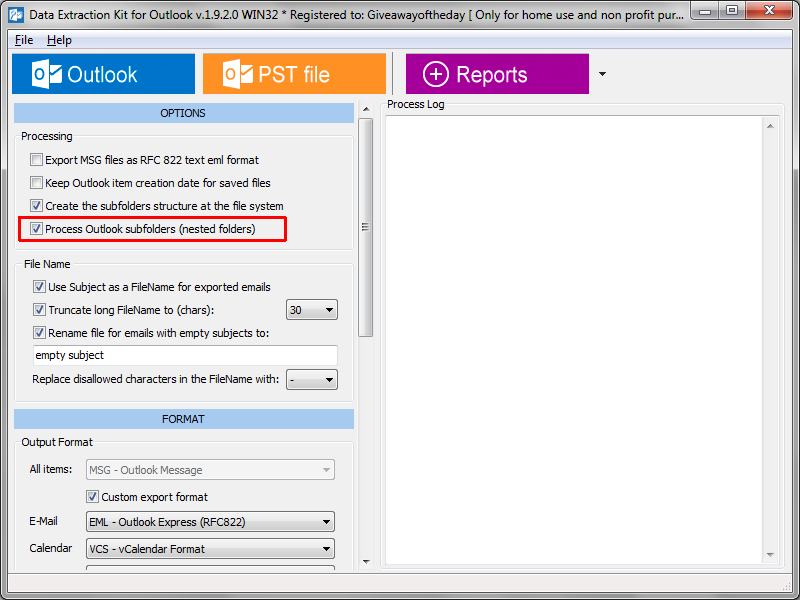

큰 * .box 파일을 전송해야하는 문제에 직면했습니다. [65 GB – 그. 190k 항목] * .pst 파일로. 위에서 설명한 분할 방법이 작동하지 않습니다..
모든 권장 사항?