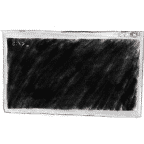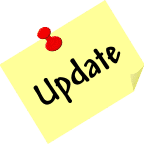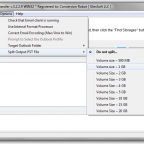New version of Outlook email forensics reports is here!
- Report called “E-mail properties from Outlook Profile (*.csv)” now allows to select the source Outlook profile for data extraction. Earlier users were able to extract data from default Outlook User Profile only.
- Excel reports now support Unicode, it makes the email forensics reporting available Worldwide
- We have fixed the logical mistake when the option which allows to disable processing of nested folders affected the reports execution. It should work only for exported data. However we are planing to add the similar option for forensic reports later.
- New report: “Items count per Outlook folder” report allows to create the text listing or Excel file containing the name of all folders and subfolders with count of items inside each folder. Currently this report is available in demo version also.
- Bug fix: Dialog that don’t allow to save data to the non-empty directory was reconfigured. Now user may select if they still want to use the selected directory, or they would like to change the target directory. User may also cancel.
Please don’t hesitate to contact us and let us know if you have an idea or suggestion on how to improve the functionality of Data Extraction and Email Forensics tool.
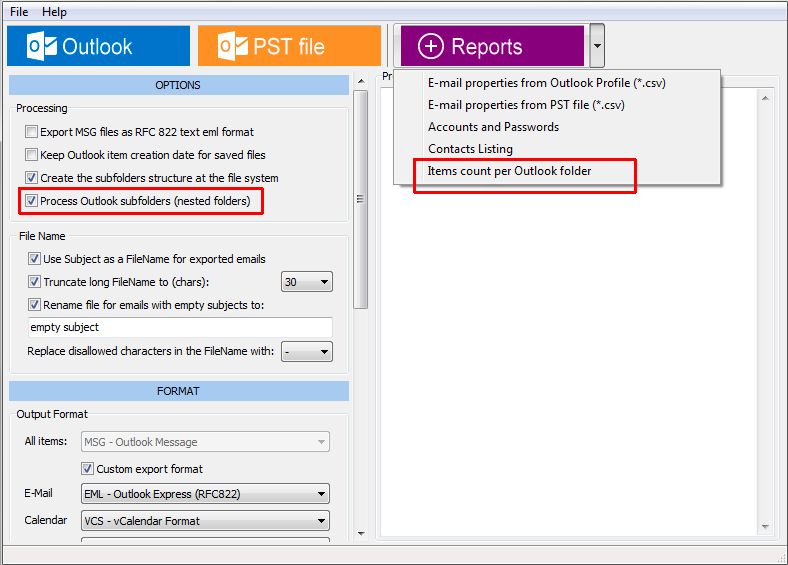
Other Updates
New release of Outlook Transfer software introduces the batch messages conversion to PST format with the support of command line parameters. This guide describing what is batch scripts and command…
This version of Data Extraction Kit for Outlook implements the "List of recipient email addresses", a new report that enables our software to export Outlook extract email addresses from a…
Microsoft Outlook PST file size is limited by default. Surely it can be increased using the group policy or system registry depending on Windows OS edition you have. But the…