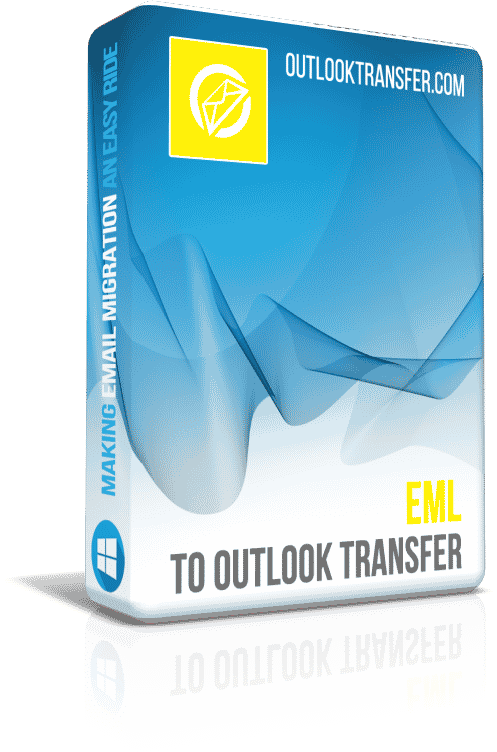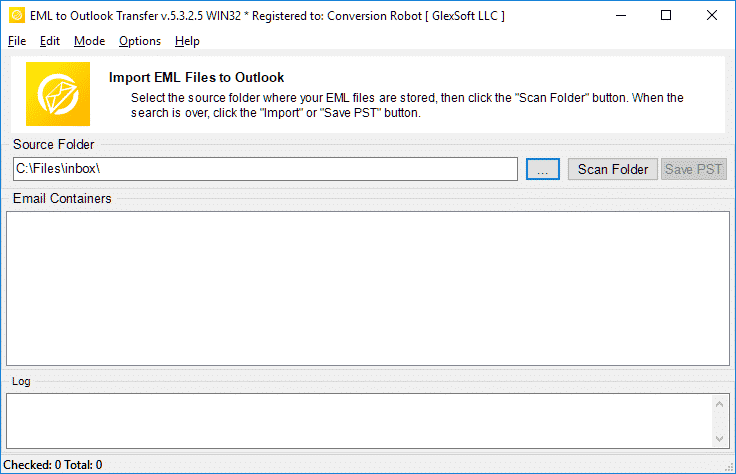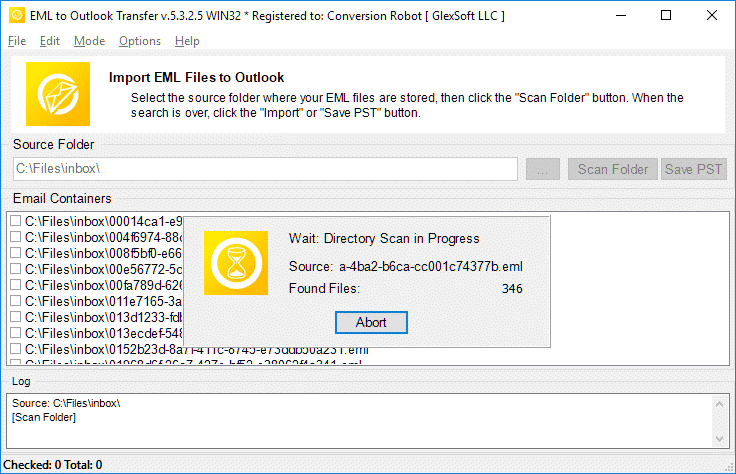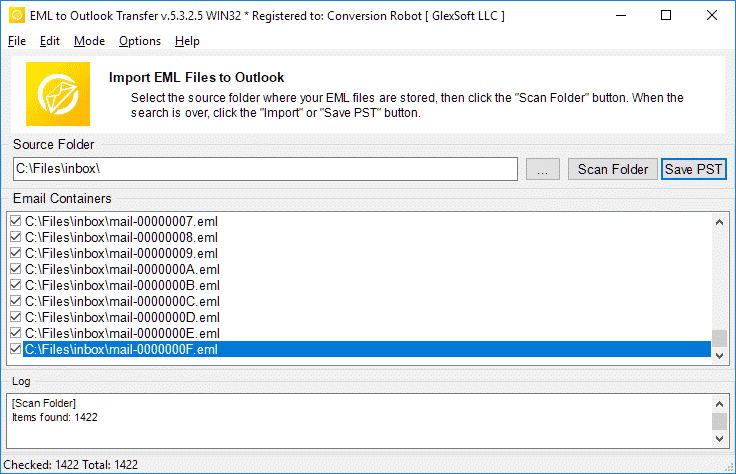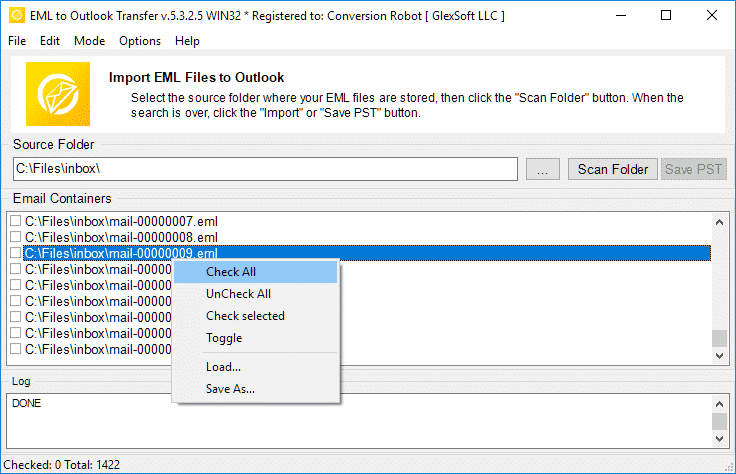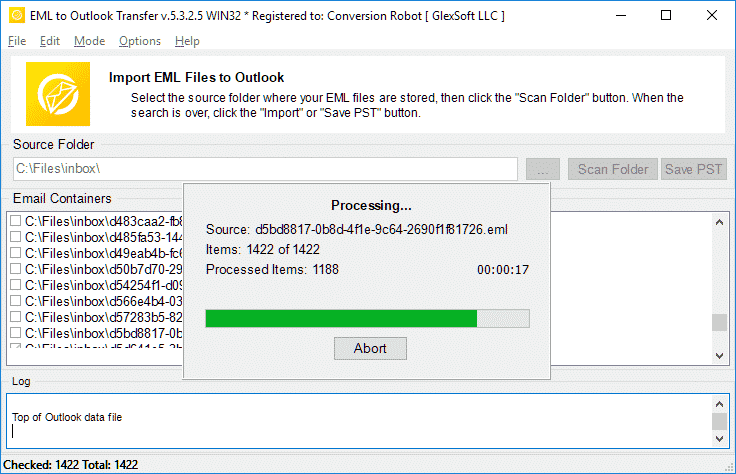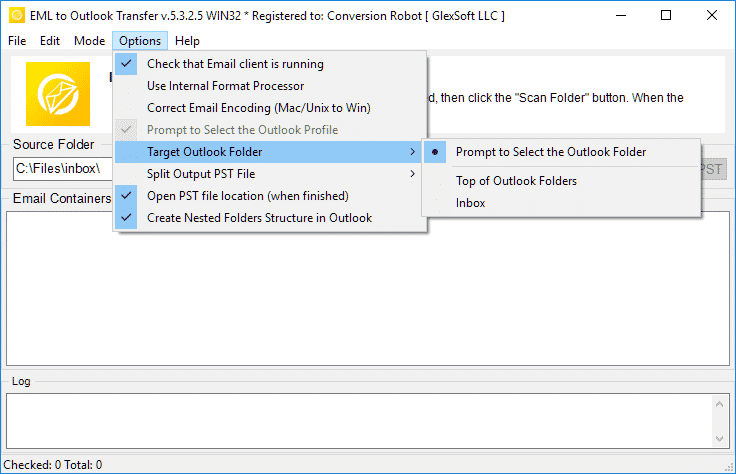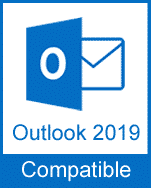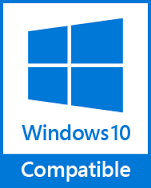Email migration is a complex process. You’ve got to accurately extract the required records and objects, convert them to the target format and save them to a user’s hard drive. It may seem straightforward, but email conversion, particularly when it comes to converting eml files, is actually far more complicated. This is especially true when it comes to eml to pst conversion, a process used to transfer messages and attachments from one email application to another.
There’s one particular situation where you need to convert emails: if you’re switching from an email application that uses the EML file format to MS Outlook’s PST format. MS Outlook only works with its own PST format (Personal Storage Table), also called Outlook Data File. This stores different types of objects, such as emails, attachments, notes, tasks, contacts and more, all in one file.
When you need to convert EML to PST, especially when transferring several years of emails and the personal or business information stored in these EML files, it can be very difficult to do it manually. This is because there are so many emails to transfer and so many files and folders to manage.
Importing multiple EML files into Outlook while keeping their folder structure is a task that requires special software to convert them, such as the EML to PST Converter tool. Even if you only need to import a few EML files, our converter will be very useful!
EML to Outlook Transfer video guide
EML to Outlook Transfer is the only tool you need to convert multiple emails from almost any type of EML format to Outlook. It allows you to import an email file into Outlook and then open the EML file to view, edit, reply to or resend it using standard Outlook features.
* - The unregistered version converts a limited number of messages| Operating System | Microsoft Windows® Vista or higher |
| Microsoft Office | Microsoft Outlook® 2003-2021 (standalone) |
| Outlook Account | At least one Outlook profile (email account) should be configured |
| Source files | *.eml files |
| Hard Drive Space | 48 MB minimum |
| Available Memory | 4 GB for 32-bit and 8 GB or more for 64-bit operating systems |
| Processor | Pentium IV 2 GHz or faster |
| Display | Color display, set to at least 1024 X 768 resolution |
EML to PST Converter Features

Moreover, the product is supplied with internal email converter that can be used to convert eml files for preparing the data of such email clients as Mozilla Thunderbird for subsequent transfer to Outlook via the intermediate EML format or manipulating them otherwise.
Thanks to its extremely straightforward wizard-based user interface, the program can be used even by novices trying to deal with eml to pst email conversion on their own. No matter what you need to do, convert eml to pst or import eml to Outlook, the tool will handle these tasks easily.
What users say about EML to Outlook Transfer
EML to Outlook converter is a lifesaver! I had thousands of important emails saved in EML format and needed to get them into my Outlook account quickly. This software made the process incredibly easy and intuitive, and saved me hours of manual work. Highly recommended!
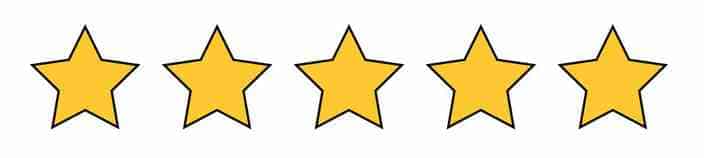
Marco Palandri - Switzerland
I was hesitant to buy EML to Outlook Transfer at first, but I am so glad I did. The software is incredibly easy to use and efficient. It transferred all my EML files into Outlook with ease and accuracy. I also appreciate the helpful customer support team who answered my questions promptly and professionally.
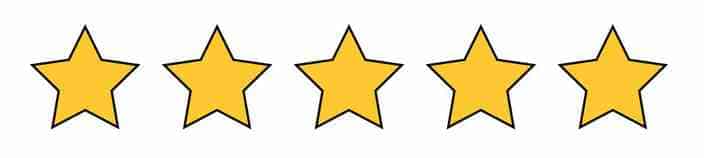
Björn Birkholz - Germany
If you need to transfer EML files to Outlook, this is the software to use. The interface is simple and straightforward, and the transfer process is lightning-fast. I was able to transfer thousands of EML files to my Outlook account without any issues. Thank you, Outlook Transfer, for creating such a reliable and useful tool!
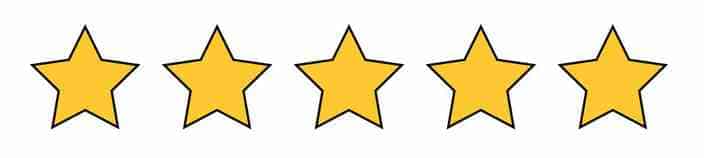
Office of Risk Management - King County
See other reviews
Some of the most typical scenarios that require an eml to pst tool include the following:
- Migrating from any email application to Outlook is a unique process because Outlook uses the proprietary PST format, which isn’t compatible with any other product on the market. Conversion of any email archive to Outlook requires the use of the eml format and a suitable conversion tool, such as the EML to PST converter utility.
This program is the ideal choice to convert eml emails stored in a wide range of program, including Outlook Express, Mozilla Thunderbird, Windows Mail, Eudora, The Bat!, IncrediMail, Entourage, Apple Mail (emlx files) and many others that primarily use EML file formats or allow to export EML files. - If you’re upgrading from one version of Windows OS to another that no longer supports the previous eml file format, such as moving from Windows Vista to Windows 8, you’ll need a reliable EML to PST converter. For example, the Live Mail was removed from Windows 7, which offered Outlook as an alternative. You don’t need a special eml viewer to open eml files, you can import eml into Outlook or convert eml to pst format and use it for that purpose.
- Unfortunately, upgrading from Outlook Express to the more robust and functional MS Outlook, a standard email application used by businesses worldwide, doesn’t come with a standard email migration tool from Microsoft. Users are forced to use third party solutions such as EML to Outlook Transfer to convert several eml files.
- Data recovery from a corrupted email database, personal storage table or file of any msg format that has resulted in a collection of EML message files that need to be reassembled into a healthy PST file is a common scenario. This situation requires a reliable email data recovery process and tools. The Outlook Transfer tool allows you to easily convert EML to PST after using recovery software.
It is the perfect choice for one-off or regular email transfers from Windows Mail to MS Outlook. With an easy-to-use interface and a powerful engine, the complex task of email migration becomes a matter of a few clicks, something that even a fifth grader can do without knowing how to convert eml to pst or convert eml files to Outlook.
Ultimately fast, reliable and intuitive, it’s the end-to-end solution to convert eml to pst format and complete the email migration.
* - The unregistered version converts a limited number of messagesThe fastest EML to PST migrating engine on the market
Our extensive research and rigorous testing process has led us to conclude that EML to Outlook Transfer stands out in the crowded market of EML file conversion tools. The software’s superior performance is evident in its ability to convert EML files to PST format quickly and accurately. Unlike other competitors, this tool ensures a seamless and error-free conversion process, making it a reliable choice for both individuals and businesses.
Furthermore, the user-friendly interface allows even the most novice users to convert EML to PST with ease. So, if you’re looking for a hassle-free way to convert EML to PST, EML to Outlook Transfer is undoubtedly the best option available in the market today.
Quickly and accurately import .eml files into Microsoft Office Outlook (EML to PST converter)
Not only does Outlook Transfer software excel in speed, it also maintains the integrity of the email data during the eml conversion process. It has been designed with an intuitive interface that makes it easy to use, even for those with minimal technical knowledge. Our pst converter offers robust support for all versions of Outlook, further cementing its position as the number one choice to convert EML to PST.
The EML converter software efficiency, accuracy and ease of use truly set it apart from other EML file conversion tools on the market. The program offers automatic and blazingly fast conversion of EML files to MS PST format (Personal Storage Table). EML transfer done this way accurately preserves formatting, encodings and attachments too. The program is able to convert eml file taken from different operating systems, thus converting the encoding of the emails to the one supported by Windows OS.
Possibility to recreate the folder structure on the user’s hard drive in Outlook folders
The entire hierarchy of your mail folders will land unchanged in your Outlook profile after you convert EML to resultant PST file. This means that you’ll find your emails exactly in the same places as before. You don’t have to worry about reorganizing or losing track of important emails. This feature ensures a seamless transition, maintaining familiarity and efficiency in your email management.
Possibility to import EML files into Outlook with a few clicks (import eml to outlook)
With help of EML converter tool importing EML files to Outlook does not require any technical knowledge or advanced computer skills. Even a newbie user can easily convert multiple eml files to pst with just a few mouse clicks. The process is straightforward and user-friendly, designed with simplicity in mind.
All you have to do is select the EML files you want to import and the software does the rest for you, seamlessly integrating them into your Outlook account. In addition, the tool offers 24/7 customer support, ready to assist users who encounter any issues while trying to convert EML to PST.
Possibility to convert EML messages to Outlook pst files, even password-protected ones (convert eml to pst)
Convert EML to PST even if they are password-protected. Our EML to Outlook Transfer carefully exports such files to PST (Outlook Data File) without breaking the privacy of your messages. This conversion process ensures the integrity and confidentiality of your email data throughout the transition. It is a reliable and secure method of transferring your EML files to PST format, preserving the original password protection and ensuring the utmost privacy of your sensitive information.
Easy and fast import of email messages extracted from other email programs to Outlook
EML is a popular format and many email clients use it to store their data. Now, you can extract EML files from any such email client and import them to Outlook using our EML to PST converter. This tool is designed to streamline the process, making it hassle-free and efficient. It ensures that all your important emails are safely transferred to Outlook without data loss or corruption, and allows you to convert multiple eml files at once.
Import EML files into the default Outlook profile or new PST file
Our tool can convert EML to PST and export your messages directly to your default Outlook profile, i.e. an existing Outlook data file, or create a new PST file to store the data. This tool is ideal if you want to convert EML to PST and then move the resulting PST file to another computer or store it in the archive mailboxes.
Support for Unicode Outlook PST files
EML to PST converter software is a robust tool that offers support for Unicode PST files. This feature is particularly beneficial as it allows the product to create *.pst files that are over 4GB in size, with the capacity to handle up to a whopping 64TB. This is a significant advantage for users who deal with large amounts of data and need to convert EML to PST format.
One of the key features of EML converter tool is its ability to effectively manage the output PST file. If the converted Personal Storage Table file becomes too large, the software has the ability to split the huge output PST file into smaller, more manageable parts. This ensures that the email data remains organized and accessible, making it easier for users to handle and navigate their target PST files.
Batch Convert EML to PST format
Massive transfer of hundreds or even thousands of EML files to PST file becomes easy and effortless thanks to this EML to Microsoft Outlook converter. After the program scans your disk, you can select certain EML files for exporting or run the bulk eml files export to have all your email successfully migrate to MS Outlook PST.
One of the key features of the Business version of the software is the ability to convert bulk EML files from the command line, making it incredibly efficient and easy to use for those familiar with command line operations. This feature allows large volumes of EML files to be converted with a single command into multiple Outlook PST files, saving users significant time and effort.
A user-friendly and highly intuitive wizard-based interface suitable for novices and professional users
While you may think that a straightforward user interface is not the most important option in the world when you just need to convert EML to PST file format (Personal Storage Table). However, imagine your feelings when the email export failed after 30 minutes just because you selected a wrong parameter or clicked a wrong button. With the intuitive user interface this is not an issue anymore. You clearly see what you need to do, and can preview the results before any changes are made.
EML to Outlook conversion works as follows
- Run the EML to Outlook Transfer software.
- Specify the location of your source EML files and folders.
- Click ‘Scan Folder’ button to find all nested subfolders.
- Use the ‘Save PST’ button to start the eml to pst conversion process.
- Open resultant PST file in Outlook and enjoy the result.
When do you need to convert EML to PST file?
EML to PST Converter is designed to migrate EML files from a third-party email client to Microsoft Outlook. And, boy, are there dozens of email clients that use EML as their main file format for storing messages and emails. For example: Thunderbird, Vista Mail, Eudora, The Bat, IncrediMail, Entourage, Apple Mail (emlx files) and others.
Here are some popular scenarios when one need to convert eml to pst:
Windows Live Mail migration
Windows Live Mail is an email client that comes with the Windows, well at least it did until Windows 10. This popular and freeware email client stores messages and attachments as EML file, so you may need our tool to convert EML to PST if you want to switch to Outlook instead. Alternatively, you can try our automated Live Mail conversion tool to migrate eml files saved by Windows Mail.
Thunderbird migration
Thunderbird can keep messages as EML too. And exporting eml files manually to Outlook is certainly not an option – you need your life for really important things. Delegate the migration to our EML to Outlook Transfer tool instead. Minimum hassle, guaranteed result. Also, make sure to check this automated software if you want to export EML from Thunderbird to Outlook PST files. Moving EML files to Thunderbird is possible as well.
Apple Mail migration
Apple Mail is a Mac email client. EML to PST conversion on Mac requires an additional step: you need to physically copy those EML files (actually EMLX files) from your Mac computer. But aside from this, the process is all the same: you run EML converter, and it does all the rest.
The Bat! migration
The Bat! is a powerful and highly customized email client. Converting EML files from The Bat to Outlook PST files is a common request according to our experience. Many users migrate from this client to more contemporary solutions like Microsoft Outlook.
IncrediMail migration
Our EML to Outlook Transfer software can help you with migration from IncrediMail client too. Once really incredible, this email program is now abandonware, so it has limited usage. Export EML to PST file format and switch to Outlook with the help of our EML migration tool.
Outlook Express migration
This legacy Microsoft email client was extremely popular in the past thanks to its simplicity. And is now rarely used for exactly the same reason. Just grab our EML to PST automatic converter and move your email database from Outlook Lite to its big brother.
Comparison of the trial and full version
| Software Feature | Free Trial License | Home License | Business License | Technical License |
|---|---|---|---|---|
| Unlimited Number of Emails | NO | YES | YES | YES |
| Unlimited Number of Accounts | NO | YES | YES | YES |
| Command Line (Batch Mode) | NO | NO | YES | YES |
| Network Sources | YES | NO | YES | YES |
| Server side use | YES | NO | NO | YES |
| Renewal Type (by choice) | - | Manual | Manual & Auto | Manual & Auto |
| Renewal Discount | - | 10% | 20% | 30% |
| Number of activations (by choice) | - | 1-5 | 1-50 | Unlimited |
| Technical Support | Limited | Standard | Priority | Extended |
Frequently Asked Questions
What is the difference between PST and EML?
The PST file format is proprietary developed by Microsoft to store messages, personal data, calendar events and so on. EML represents the Internet Message Format to store email texts and technical data associated with messages. The EML files are text-based.
What app opens EML files?
Many email clients use EML as a primary way to store emails. Examples of apps that can work with EML are Thunderbird, IncrediMail, Live Mail, Apple Mail (emlx files) and others. A PST converter tool can easily deal with EML files created in any of these clients.
How do I convert EML to Outlook email?
You can try our EML to PST Converter by downloading the demo version from our website. Run the software, specify the folder where your source eml files are located, scan them with the program and start the conversion process. The trial / demo version converts up to 10 emails per folder with no other restrictions and if it suits your needs, you can activate the software to unlock the full features.
Can an EML file be opened in Outlook without the EML to Outlook converter?
Yes. In Outlook 2010, EML files are opened automatically. In earlier versions of MS Outlook you may need to make certain changes in the registry to tell Outlook it should open EML files. However, a simpler and more natural way to open EML files is to just export all of them to a resulting PST file. You can use our EML converter tool for the most effortless way to perform this.
How do I combine EML files to PST file?
If you have multiple EML files, and you want to import all of them to a PST file format, you should either manually import them one by one (boooooring), or take a professional automated importing tool such as EML to Outlook Transfer and finish the job in less than an hour (depends on the amount of EML files of course). The program loads all the EML files in the specified folders and automatically combines them to a single PST file in the batch mode, allows to convert eml to pst format at once.
Is importing EML to Outlook freeware?
You can download and run the EML to PST converter program for free and run the conversion process. The freeware version does not restrict any functions, but has a limit on the amount of converted items.
E If your job involves a lot of eml to pts conversion, or you’re in a situation where you need to convert emails immediately, the EML to Outlook Transfer tool is the perfect solution for you. It ensures that no file is left unreadable and no message is missed or appears unreadable in your inbox after conversion. EML converter effectively solves your migration challenges. Download the trial version today and save yourself a lot of time and effort.
Alternatives to EML to Outlook Transfer:
- MSG Format Conversion to Outlook or Outlook PST files
- Live Mail to Outlook Transfer – convert EML files saved by Win Mail to Outlook
- Data Extraction Kit for Outlook – export emails from Outlook or PST file to EML format
- Mac Mail to Outlook Transfer – import Mac OS EMLX files to Outlook Profile or Outlook PST files
Customer Feedbacks
Your comments, suggestions or ideas will be very valuable as we do not stop to make improvements to our software. Please feel free to post your rating and review about EML to Outlook Transfer product using the button below. We really appreciate your feedbacks.
Submit your review | |
Nice piece of software to convert the huge amount of eml files to pst format.
The opportunity to convert .eml to .pst with direct import is valuable, but I was more interested in PST splitting, as I have massive amounts of data (thousands of items) and back everything up. This converter lived up to my expectations.
I saved a bunch of Gmail messages as EML files and moved them to the Outlook profile. This is the optimal choice if you do not want to sync your Gmail to the Windows app. You can import EML files to Outlook at once, so this tool is also a time-saver.
After Windows Live Mail was discontinued, I switched to Outlook but never transferred my old messages. Thank you for coming up with this simple solution. It is really a no-brainer tool to convert EML files to PST.
I wish this converter could also extract emails straight from Thunderbird or at least came with instructions for export. This stage was a hassle, but I was able to convert EML to Outlook without problems. Overall, it works as advertised.