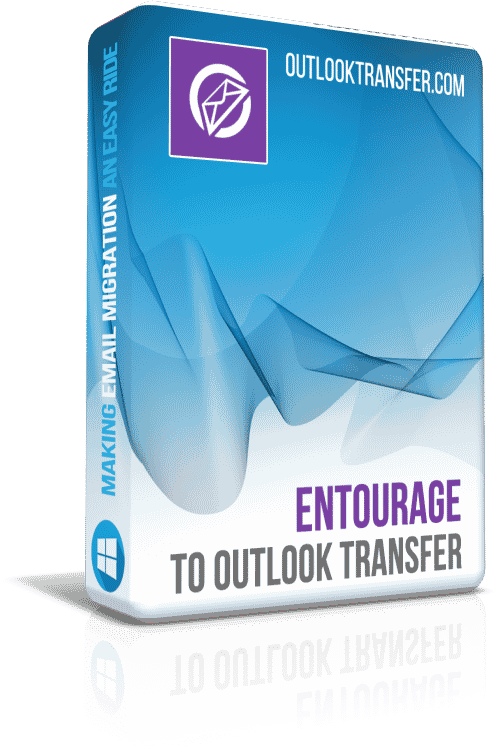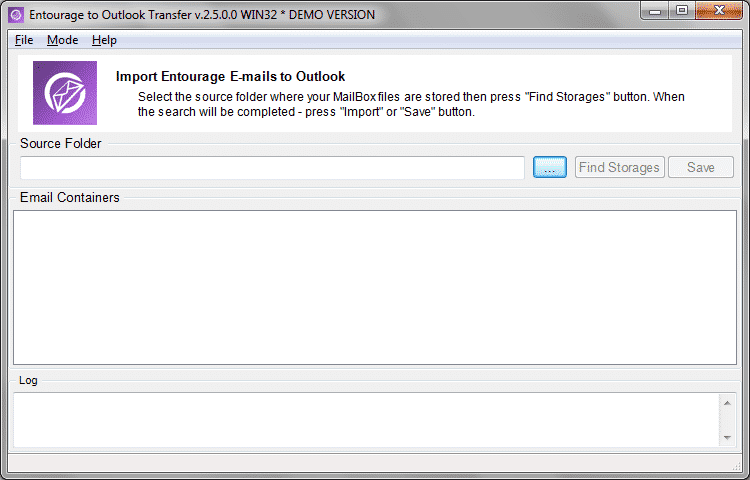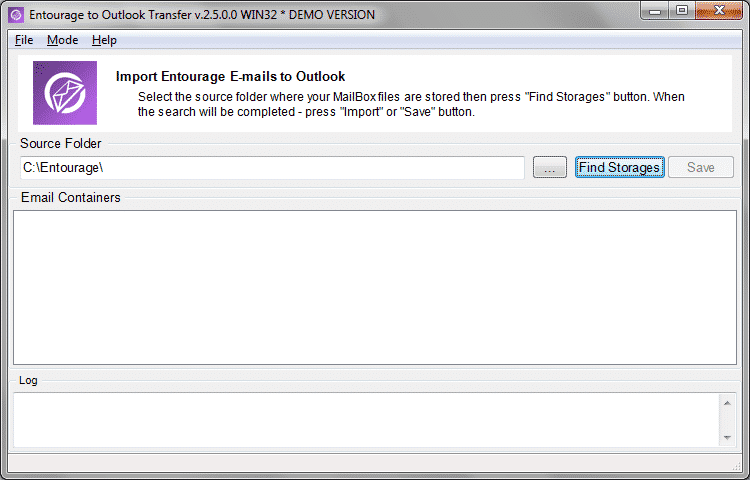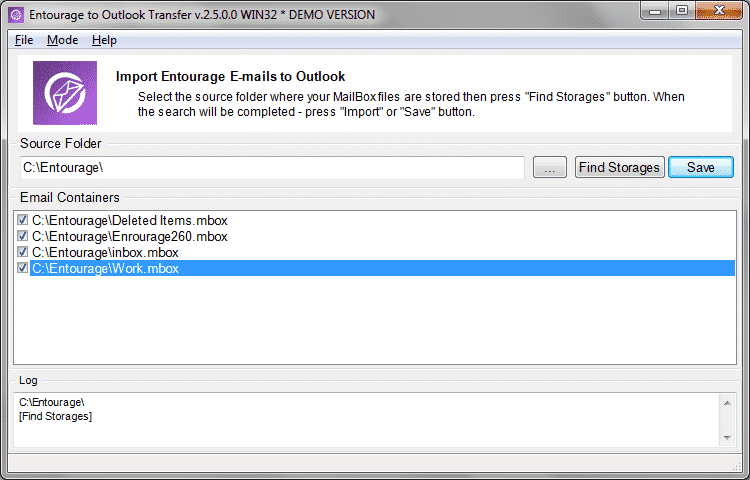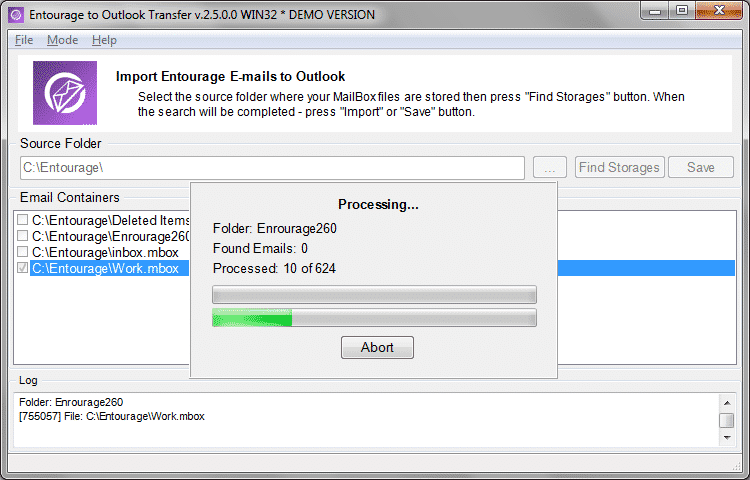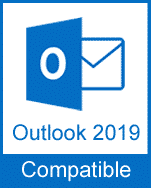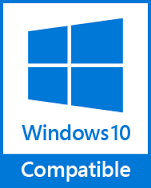Like Microsoft Outlook®, Entourage relies on a proprietary file format that is incompatible with most other email systems, complicating direct email migration efforts. Users often find themselves stuck, unsure of how to safely convert their Entourage messages to Outlook’s PST format, all while fearing potential data loss. To add to the frustration, Entourage offers no built-in export features, leaving email migration entirely unsupported.
For those seeking a straightforward, reliable solution, tools like Entourage to Outlook Transfer provide the answer. Effortlessly move your emails, attachments, and other data from macOS Outlook to Outlook for Windows with fast, automated processes that ensure data accuracy and integrity. Say goodbye to complex, manual methods — make the transition smooth and hassle-free with specialized software designed for cross-platform email migration.
We came up with a solution – Entourage to Outlook Transfer tool.

| 
| 
| 
|
Entourage to Outlook Migration Tool Functionality

The only manual step involves transferring your Entourage data files from macOS to the destination PC — a task easily accomplished using methods like copying to a USB stick, sharing via LAN or the Internet. Once the files are on your PC, the automated process takes over, ensuring a complete, error-free conversion in just minutes. Experience the fastest and easiest email migration solution tailored for cross-platform transfers!
Entourage E-mail Transfer Software boasts the following features:
- Lightning-fast conversion of MBOX files directly to Outlook or standalone PST files.
- Support of MBOX files of any size and structure to migrate from Entourage to Outlook 2019, 2016, etc.
- Automatic message conversion, including body, encoding and attachments.
- Support of data transfer even in situations when the source file is damaged (mbox file recovery).
- Supports conversion of Entourage 2004 to Outlook and Entourage 2008 to Outlook 2016.
- 100% recovery readiness after purchase – no additional downloads required.
The program is a perfect choice for users of any skills level who are seeking a solution for affordable, fast and completely automated transfer of the contents of healthy and corrupted MBOX storage files from a Mac to a PC.
Entourage to Outlook Converter Advantages
E Entourage to Outlook Transfer software has the definitive edge when it comes to finding the best option to migrate from Entourage to Outlook and restoring data from damaged MBOX files. Here are some of the advantages that help this product stand out from the crowd of competitors:
- One-click, extremely fast and fully automated transfer of Entourage mailbox data to Outlook. The only thing that the user should take care of is the transfer of MBOX files from the Mac system to the PC. This preparatory task can be accomplished in a number of ways and does not require any particular skills. You don’t need to edit, rename or otherwise manipulate with the source mailbox files. The program will do everything for you, so don’t worry if you really don’t know how to convert MBOX data and have never done that.
- Comprehensive support of all Outlook and Entourage versions. The program works with all versions of the program, which means that you will not have any problems moving your emails from an old version of Entourage to the latest version of MS Outlook, and vice versa. The most recent versions are supported too. For example, you can export from Entourage to Outlook 2016 in PST format.
- Lightweight, easy-to-understand and intuitive user interface. The program is intended for a very wide audience that includes average users, complete novices and computer professionals who need Entourage conversion tool to convert MBOX files to the PST format on a regular basis. To make it easy to use for everyone, the authors of the program simplified the interface to the maximum and made it a real no-brainer.
- Support of corrupted mailbox files. Thanks to this handy feature the program can export Entourage email to Outlook even if the source files are damaged. Being unable to move your emails to a newer e-mail client because the MBOX file is somehow corrupted is a nonsense. Indeed, there are still at least some data in the file, so why not import it? We understand this, so out software can deal with corrupted files too, trying to extract as much data as possible.
- Support of MBOX files of any size. Entourage to Outlook Transfer application has absolutely no limitations on the size of source MBOX files. Yup. You have read correctly. No. Limitations. While other tools often give up when you need to convert massive amount of messages, with our tool any size if just the right size. Surely, larger mailboxes will convert longer, but we assure you the program can help you convert any number of messages you may have, even for dozens of years!
- Automatic conversion of email encoding for 100% readability on the target system. Entourage conversion tool takes care of all conversions involved in the process of MBOX to PST migration to ensure that after migration your emails appear exactly as they used to do on your Mac.
How to transfer emails from Entourage on my iMac to a PC if I have never done anything like that?
EThe software was initially designed and developed for people with minimal computer skills and technical background, hence the simplicity and intuitiveness of the user interface. Entourage to Outlook Transfer tool does not require prior training and is ready for work right after installation – you don’t need to download any additional components, libraries or frameworks.
Entourage to Outlook conversion in few easy steps
- Install Entourage to Outlook Transfer program and start it.
- Select the folder containing mailbox files you want to convert.
- Click Scan Folder button to locate MBOX files to convert.
- Click Save PST button and select the target folder.
- Open result PST file in Outlook.
As you see, the process is really simple, and most of the work is done automatically. You don’t need to worry about versions, formats, encodings and other technical stuff. Just pick an mailbox and convert it!
If you want to see if the program is a good fit for your needs, check out its free demo. The demo version of Entourage to Outlook Transfer utility is fully functional, but has certain functional limitations – for instance, it limits the number of messages processed per MBOX file.
Thousands of people all over the world already use our Entourage conversion tool to convert MBOX files to the PST format. So if you still struggle to move your important correspondence to PST, make sure to try the demo for free.
Customer Reviews
Your comments, suggestions or ideas will be very valuable as we do not stop to make improvements to our software. Please feel free to post your rating and review about Entourage to Outlook Transfer product using the button below. We really appreciate your feedbacks.
Submit your review | |
It worked brilliantly in my application, - especially the recursive option that converted nested folders. Being able to go directly from mbox to pst format would win you a lot of business. (I was trying to export Entourage data on the Mac to Outlook 2003.) Thank you.