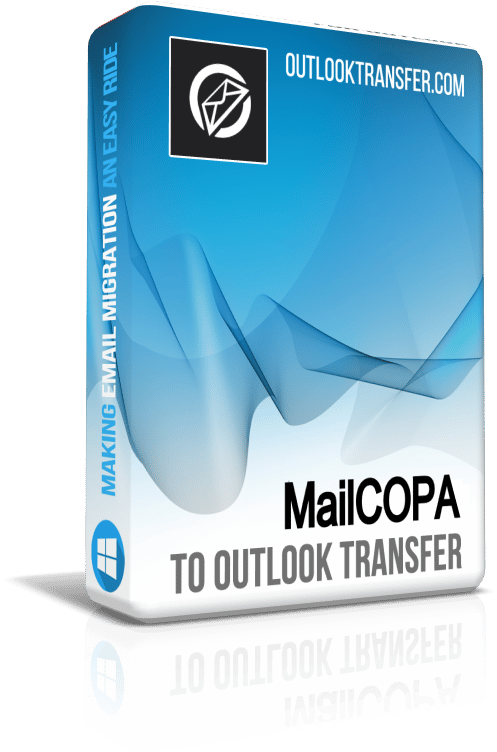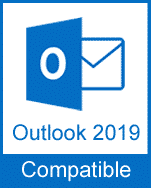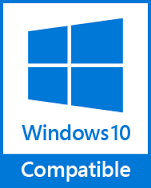MailCOPA to Outlook Transfer is a software tool to effortlessly migrate from MailCOPA to Outlook and transfer all your emails from the older email client to one of the most popular ones. It really works as a charm, and you don’t need any specific knowledge of technical skills to import your mail data to Outlook. Moreover, thanks to high-performance conversion engine inside, MailCOPA to Outlook Transfer converts your emails to Microsoft Outlook very fast. And certainly much faster than you would do yourself if moved emails to Outlook manually.
Moving from one accustomed software tool to a new one is always stressful. What if migration goes wrong? What if I lose my emails? What if they become unreadable? Now, you don’t have to worry. MailCOPA to Outlook Transfer carefully deals with extremely large mailboxes and preserves every single email just the same as it was in MailCOPA.

| 
| 
| 
|
How to convert MailCOPA to Outlook

If you want a more detailed tutorial, please refer to this instruction.
- Export emails to MBOX. MailCOPA stores emails in its own proprietary format. However, you have an option to export your data as a MBOX file. So, the first thing you need to do is to export emails from MailCOPA to MBOX. See this instruction on how to do this.
- Open MBOX file in MailCOPA to Outlook Transfer. Browser the folder where you saved you MBOX files and click the “Find Storages” button. The program will scan the folder and locate all exported MBOX files in it.
- Import emails directly to an Outlook profile or save to a standalone PST file. Click the “Save to PST” button to start the conversion.
As you see, the process is really simple. With MailCOPA to Outlook Transfer you can finish the entire migration process effortlessly and in minimum time.
MailCOPA to Outlook Transfer features
Here are main features of MailCOPA to Outlook Transfer:
- Large mailbox size is not a problem. Even if you have years of correspondence, MailCOPA to Outlook Transfer’s engine can reliably and quickly parse emails and safely transfers them to Outlook.
- Can read various MBOX formats. With the tool, you can equally safely convert a few emails or multiple huge mailboxes.
- Preserves encoding, does not break multi-language messages. It does not matter what language your emails are – with MailCOPA to Outlook Transfer they remain 100% readable.
- Extremely simple UI makes it easy to solve the email transfer task with little to no effort.
- Installs in seconds on any Windows computer. No third-party libraries are required, 100% no junkware is force-installed.
- You can convert mailboxes to a standalone PST file or import emails right into your Outlook profile.
- Full compatibility with all Windows and Outlook versions, including 64-bit versions.

| 
| 
| 
|
Why MailCOPA to Outlook Transfer?
Advantages of using MailCOPA to Outlook Transfer are clear. First of all, there are not many MailCOPA to Outlook converters on the market, not to mention automatic ones. Indeed, manual transferring of mailboxes from MailCOPA client to Outlook can easily consume a week of your life, if not more. Can you imagine saving mail by mail from one email client and opening them in another, day after day, all the week long?
Really, just grab our tool and let it perform the most tedious and boring part of the work for you. The main advantage of MailCOPA to Outlook Transfer is its utter simplicity. Yes, we have made the tool so easy to use that you need literally zero knowledge about how emails are stored in MailCOPA or how to import data to Outlook to successfully transfer your messages.
And if you have multiple mailboxes in MailCOPA, that’s also not a problem at all. Our software scans the provided folder for all MBOX files in it and imports them to Outlook in just one go.
One of the best advantages of MailCOPA to Outlook Transfer is that you don’t have to take our word for granted when we say about its efficiency. You can see it yourself, for free. Yes, free. Simply download the free trial of MailCOPA to Outlook Transfer and try to convert some mailbox. The trial version is limited in the number of emails it will convert, but this way you can make sure the program does what we say it does, and does it well.
* - The unregistered version converts a limited number of messagesAlternatives to Mbox to Outlook Converter:
- Gmail to Outlook Transfer
- Thunderbird to Outlook Transfer
- Mac Mail to Outlook Transfer
- Eudora to Outlook Transfer
- Entourage to Outlook Transfer
Customer Feedbacks
Your comments, suggestions or ideas will be very valuable as we do not stop to make improvements to our software. Please feel free to post your rating and review about MailCOPA to Outlook Transfer product using the button below. We really appreciate your feedbacks.
Submit your review | |
Guys, thank you for this tool! It is worked automatically with all kind of mailbox files that I have.