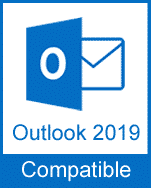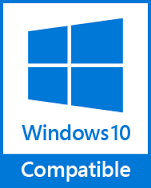MBOX Viewer
In the world of digital communication, emails are a vital part. They are not just messages, but they carry important information, documents, images, and more. But what happens when you need to access these emails outside of your email client? This is where the MBOX Viewer comes into play.
Mbox Viewer is a powerful software that allows you to open and view emails stored inside files of Mbox format. It offers comprehensive features beyond just viewing capabilities. You can export MBOX emails to EML and HTML files with ease and save them in the desired format with just a few clicks. Plus, it is free.
What is Mbox Viewer?
Do you need help opening MBOX files? The MBOX format is commonly used for storing email messages on a hard drive. It’s a popular choice among many email clients, including Mozilla Thunderbird, Apple Mail, and Eudora. However, opening these files can be a challenge without the right tool. That’s where our MBOX Viewer comes in. It’s designed to open MBOX files and display the content in a readable format.
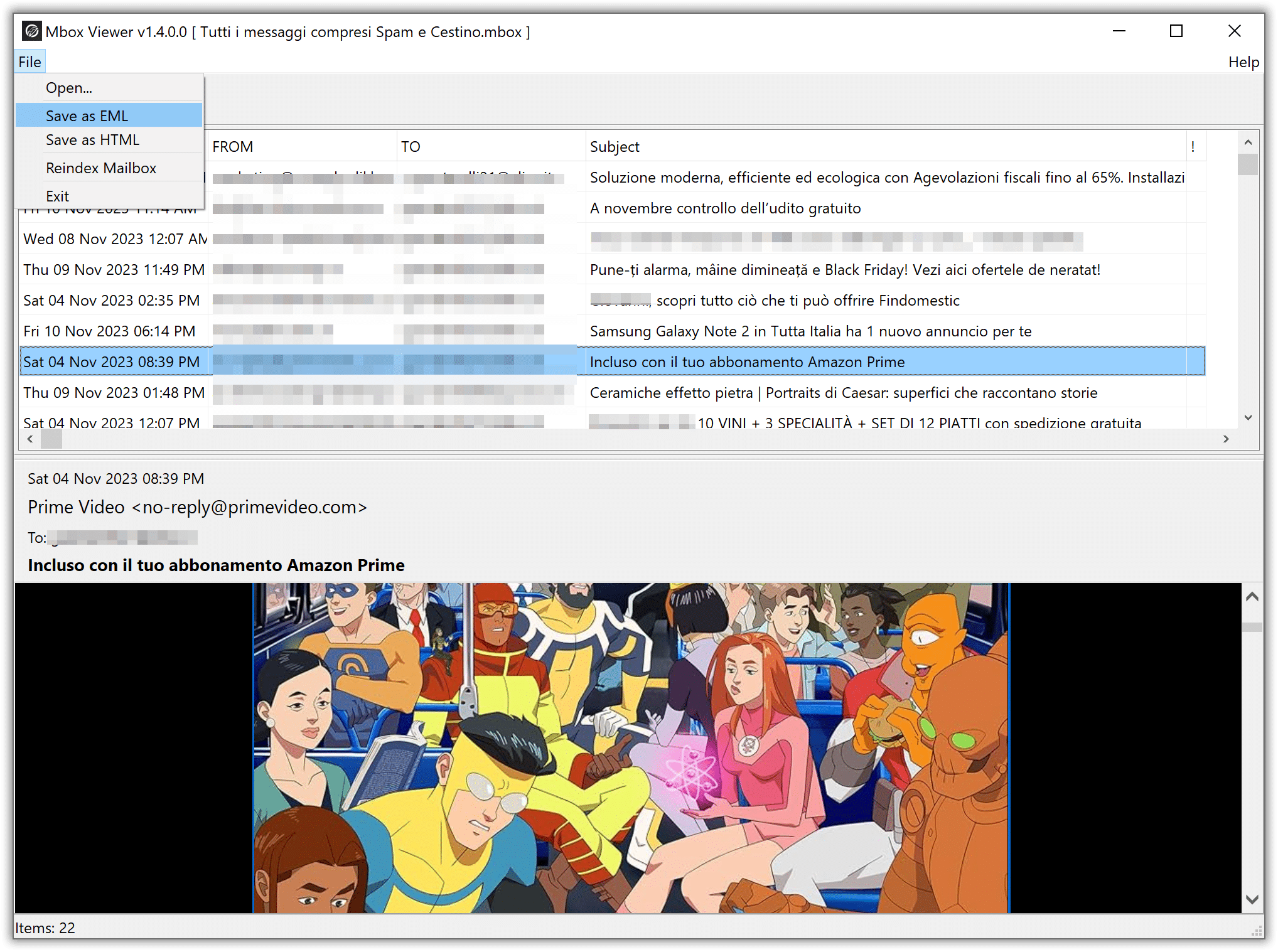
| System Requirements | |
|---|---|
| Operating System | Microsoft Windows® Vista or higher |
| Source files | *.mbox; *.mbx |
| Hard Drive Space | 10 MB minimum |
| Available Memory | 4 GB for 32-bit and 8 GB or more for 64-bit operating systems |
| Processor | Pentium IV 2 GHz or faster |
| Display | Color display, set to at least 1024 X 768 resolution |
When do you need Mbox Viewer?
Many email clients store their message archives in MBOX format. However, without an email client, or without long importing procedure it is impossible to view the emails inside the MBOX file. Mbox Viewer can help if you’ve backed up your emails in MBOX format and need to access them, or if you’ve received a MBOX file from someone else and want to see what’s inside.
Mbox Viewer is not just about viewing MBOX files. It also offers the functionality to export MBOX to EML or HTML files. This feature is particularly useful when you want to move your emails from one platform to another. For instance, if you’re switching from Gmail to Thunderbird, you can use our MBOX Viewer to convert your Google Takeout MBOX files to EML, which is compatible with Thunderbird.
In other words, MBOX Viewer is a handy tool to have if you deal with MBOX files even it is “All mail Including Spam and Trash.mbox” file downloaded from Gmail.
But why choose our Mbox Viewer?
Because it’s more than just a tool to open MBOX files. It’s a comprehensive solution that caters to all your MBOX-related needs. It’s designed with a user-friendly interface that makes it easy to navigate. It supports all MBOX-based email clients, ensuring that you can view any MBOX file, regardless of the email client used to create it. MBOX Viewer is a standalone software, you don’t need to install any email client to use it. This makes it a convenient tool to view MBOX files.
In addition, our MBOX Viewer ensures that your data is safe and secure. It operates in read-only mode, which means it doesn’t alter or modify the original MBOX file in any way. As a result, you can view and export your MBOX files without worrying about data loss or corruption. In addition to viewing and exporting, MBOX Viewer also maintains the integrity of the emails. It keeps the original formatting, attachments, and metadata of the emails intact. As a result, you get to view your emails as they were originally without any alterations. It’s a must-have tool for anyone dealing with MBOX files.
So, why wait? Download our MBOX Viewer today and experience the ease of viewing and exporting MBOX files. With our MBOX Viewer, you no longer have to worry about how to open MBOX files. It’s a one-stop solution for all your MBOX-related needs.
How to use MBOX Viewer?
So, how do you use our MBOX Viewer to open MBOX files? It’s simple. Once you’ve installed the software, you just need to launch it and select the MBOX file you want to view. The software will then display the content of the file, allowing you to read your emails. If you want to export the MBOX to EML or HTML, you just need to select the desired option and specify the destination folder.
- Run Mbox Viewer software.
- Click Open button and select the mailbox file to open.
- Program will index the mailbox content and display the list of emails.
- Use Up and Down arrows or mouse to navigate the emails.
- For more options such as export to EML, use the main menu.
In conclusion, MBOX Viewer is a versatile tool that not only allows you to view MBOX files but also export them to EML and HTML formats. It’s easy to use, requires no additional software, and maintains the originality of your emails. Whether you’re a regular user who needs to open an MBOX file or a professional who deals with MBOX files on a regular basis, MBOX Viewer is the software for you.
Submit your review | |
Thank you. This is great that Mbox Viewer if free. Keep up a good work and add an option to export multiple emails at once! :)