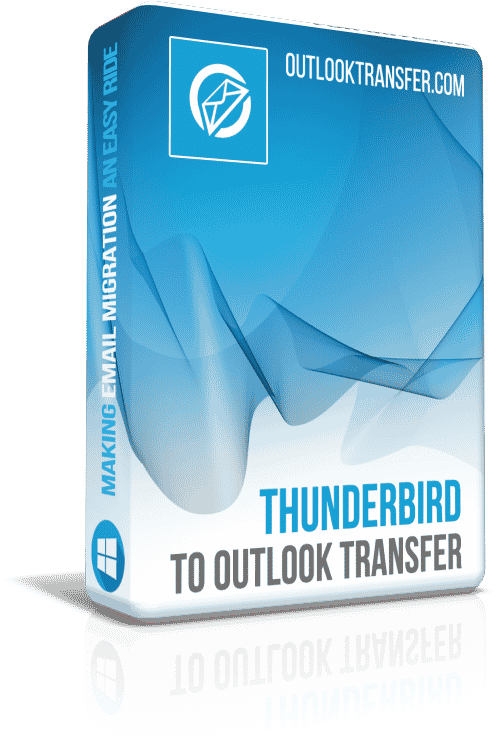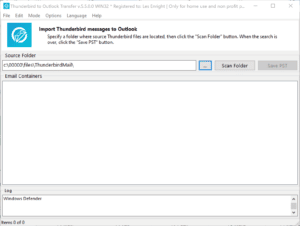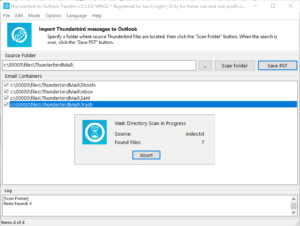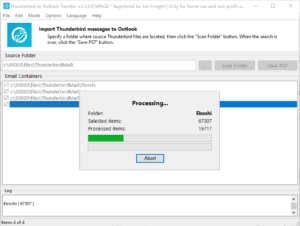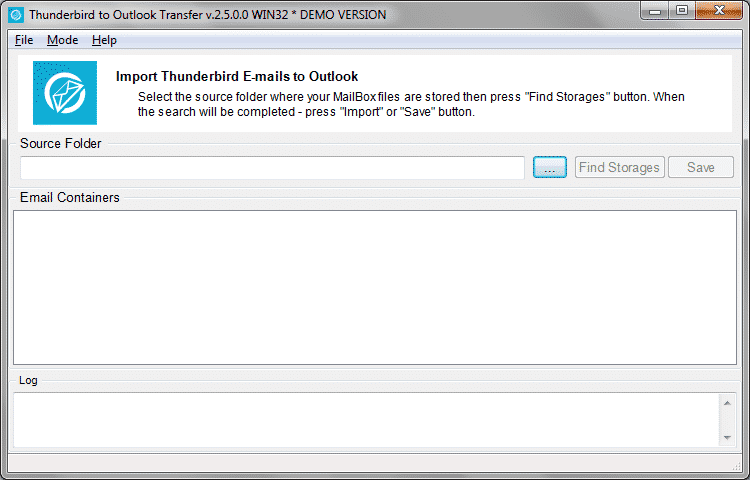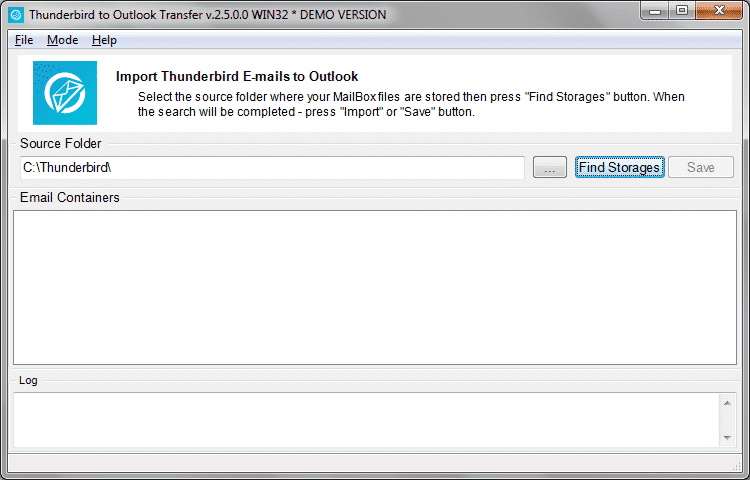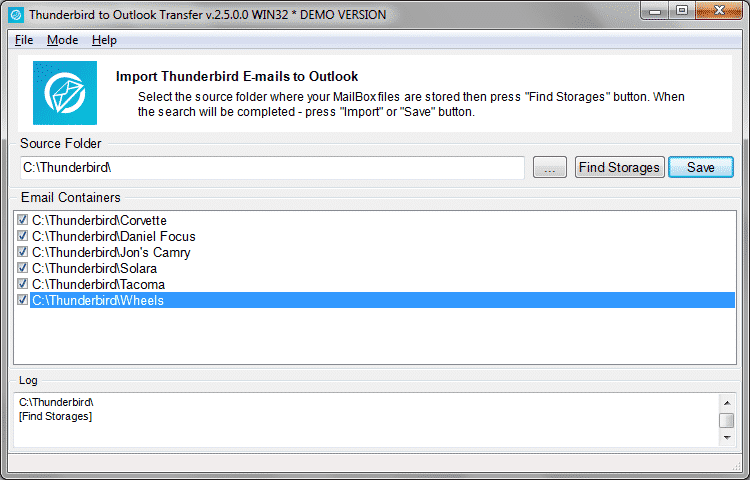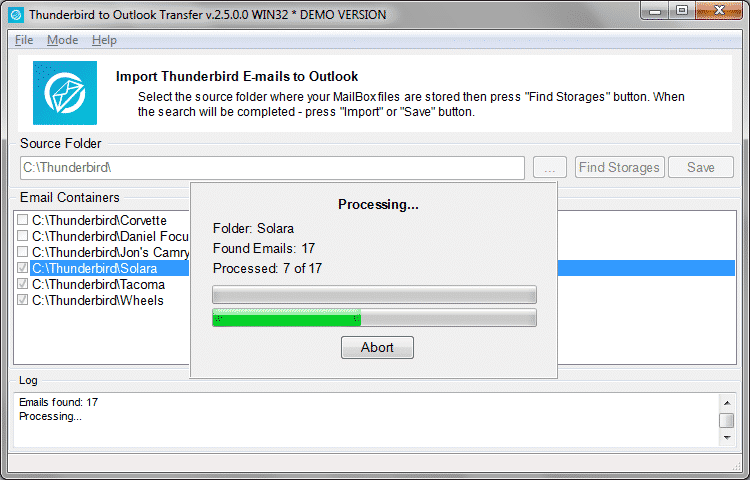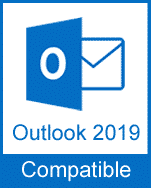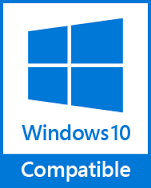Thunderbird to Outlook conversion tool
Our products and services received excellent rating on Trustpilot Check it out!
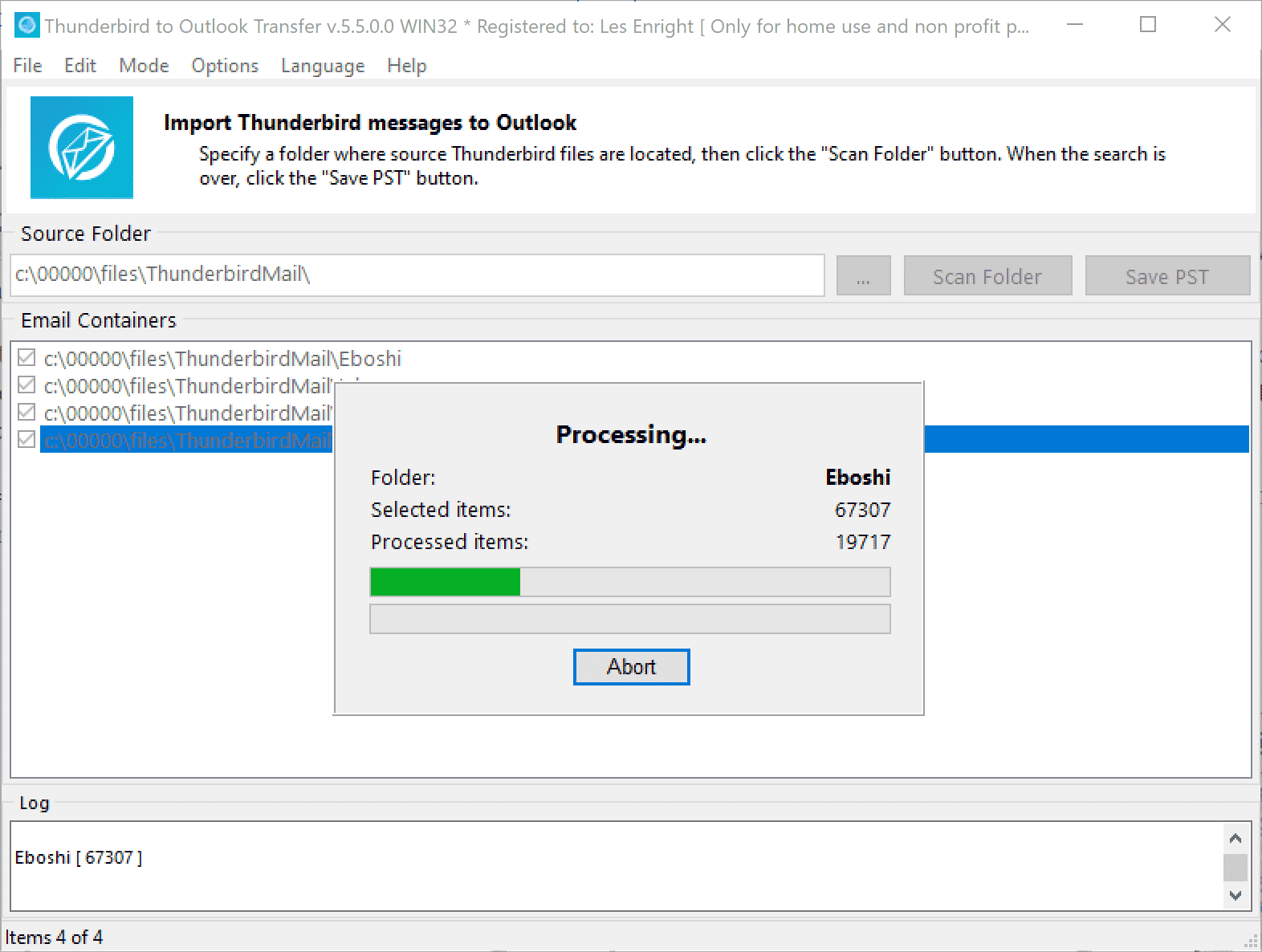
Thunderbird to Outlook Transfer is a perfect way to migrate Mozilla Thunderbird mailboxes and folders to PST format with an unlimited size. It allows seamless conversion of messages from Mozilla Thunderbird to Outlook without need for additional tools or manipulation, preserves the original folder structure and ensures the integrity of all converted emails.
- Ultra-fast *.MSF data extraction and conversion engine
- Extremely intuitive UI fully suitable for novices with no experience of cross-application data transfer
- Automatic location of the Thunderbird mailbox folders, efficient recursive search for source data files
- Support of mailboxes of an unlimited size
- Data extraction from healthy and corrupted Thunderbird mail files
- Support of all existing versions of Microsoft Outlook, including 32- and 64-bit versions
- Direct output to an Outlook profile, *.PST or multiple *.EML files on the user’s hard drive
- Creation of properly structured, compact PST files with option to split the output to several smaller parts
* - The unregistered version converts a limited number of messages
| Operating System | Microsoft Windows® Vista or higher |
| Microsoft Office | Microsoft Outlook® 2003-2021 (standalone) |
| Outlook Account | At least one Outlook profile (email account) should be configured |
| Source files | *.msf and *. (no extension) mailbox files from Thunderbird for Windows, Mac OS or Linux |
| Hard Drive Space | 48 MB minimum |
| Available Memory | 4 GB for 32-bit and 8 GB or more for 64-bit operating systems |
| Processor | Pentium IV 2 GHz or faster |
| Display | Color display, set to at least 1024 X 768 resolution |
Comparison of the trial and full version
| Software Feature | Free Trial License | Home License | Business License | Technical License |
|---|---|---|---|---|
| Unlimited Number of Emails | NO | YES | YES | YES |
| Unlimited Number of Accounts | NO | YES | YES | YES |
| Command Line (Batch Mode) | NO | NO | YES | YES |
| Network Sources | YES | NO | YES | YES |
| Server side use | YES | NO | NO | YES |
| Renewal Type (by choice) | - | Manual | Manual & Auto | Manual & Auto |
| Renewal Discount | - | 10% | 20% | 30% |
| Number of activations (by choice) | - | 1-5 | 1-50 | Unlimited |
| Technical Support | Limited | Standard | Priority | Extended |
Best Thunderbird to Outlook Converter Features
Explore top-notch features that make our Thunderbird to Outlook Converter the best choice for smooth email migration.
Unparalleled intuitiveness of the User Interface.
Our Thunderbird to Outlook PST file transfer tool simplifies the Thunderbird to Outlook migration process by eliminating technical jargon and complex options. Its easy-to-use interface is designed for those unfamiliar with such tools, making the process of transferring Thunderbird email to Outlook PST format simple and straightforward.
Maximize data location and conversion automation.
Users don’t need to know where Thunderbird stores emails and attachments. The data is scattered throughout the installation folder, making it difficult to locate, especially for novices. Thunderbird to Outlook Converter software automatically detects the source MSF files (Thunderbird mbox files), or allows to specify the location manually.
Intuitive, multi-step data conversion wizard.
To assist users who have no previous experience in Thunderbird to Outlook migration and don’t know how to move emails from Thunderbird to Microsoft Outlook account. The wizard ensures smooth and hassle-free progression to the final step of the procedure and makes the probability of a human error negligibly small.
Ensure the security of your personal information.
When you use an external service, your information ends up in the hands of other people, so no matter how good a contract is signed, others get to see it. With Thunderbird to PST Converter tool, you can be 100% sure that your data remains with you at all times. Besides, you save an ample amount of money and can re-use the program as many times as needed together with your active license.
Can extract messages from damaged Thunderbird mbox files.
The Thunderbird Transfer tool is capable to convert emails even if the source *.MSF and mailbox files are damaged. It ensures data integrity whether your goal is to migrate Thunderbird to Outlook or simply extract Thunderbird messages to EML files. Please note, this tool is specific to a certain Thunderbird mbox file format. For other mailbox file formats, consider using the mbox to pst converter software.
Advanced Thunderbird email Filtering.
The updated Thunderbird to PST Converter tool now offers enhanced filtering options. Users can selectively extract Thunderbird mailboxes to PST format using specific criteria such as date range, sender or subject. This feature is accessible in Save to PST mode from the Options > Message Filter menu, providing a more customized email conversion experience.
Our Happy Clients
Thunderbird to Outlook Transfer is an excellent software that does precisely what it says on the tin. It is an efficient and user-friendly tool that allows to convert Thunderbird mail to Outlook an absolute breeze. The software is straightforward to use, and it comes with a simple and intuitive interface that requires no technical expertise.
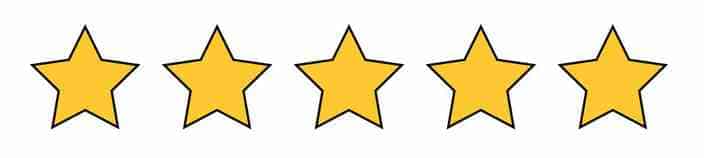
Eric Hammett
One of the best things about Outlook Converter tool is that it is incredibly fast and reliable. The software transfers a large amount of data in just a few clicks, and it does so with no errors and data loss. The software also offers a high level of customization, allowing you to choose which data you want to transfer and how you want to do it.
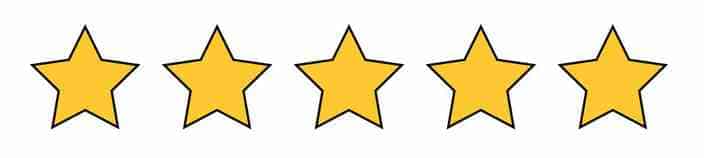
Tech community - Computerworld
I would highly recommend Thunderbird Transfer tool to anyone looking for a reliable and efficient solution for transferring data between email clients. The software is easy to use, fast and delivers excellent results every time. So if you're looking for a five-star solution for transferring data from Thunderbird to Outlook, this tool is definitely worth considering.
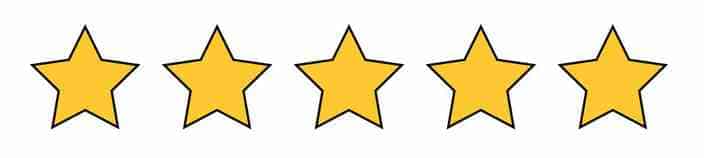
Yoshihiko Hatanaka - Toys "R" Us Japan
See other reviews
Frequently Asked Questions
How to convert Thunderbird to Outlook with this software?
Install the Thunderbird to Outlook Transfer software, select the Thunderbird account storage folder, select the emails to convert, start the conversion, monitor the progress and wait for the software to validate the data for accuracy. Read more in detailed instruction.
Can I export Thunderbird to PST with this tool?
Yes, the program allows you to transfer Thunderbird mails to a file in PST format. To do this, activate the “Save to PST file” mode in the program’s “Mode” menu and run the conversion.
How do I export Thunderbird local folders to Outlook?
Briefly, here is what you need to do in order to export local folders to MS Outlook:
-
- Run the Thunderbird to Outlook converter.
- Browse the folder that contains Thunderbird messages in *.msf and mailbox files. Typically, the converter detects that folder automatically.
- Scan the selected path for all local Thunderbird email folders.
- Run the conversion to PST file format. This will export Thunderbird emails to Outlook data file.
- Open the resulting PST file in MS Outlook as usual.
Here is instruction on how to export thunderbird emails to outlook for your convenience.
Can I convert multiple Thunderbird emails to Outlook PST?
Thunderbird Transfer was initially created exactly for that. The users of Business edition may also convert emails from multiple thunderbird accounts into different PST storages at once using batch scripts.
How long does it take to export Thunderbird to Outlook?
The duration of the Thunderbird to Outlook conversion process depends on the total size of your Thunderbird files, data integrity, Outlook folder count and PC performance. Typically, it takes from 10 minutes to several hours.
Do I need Thunderbird email client for migration?
No, you do not need to have Thunderbird email application to perform the migration, it is enough to have the local Thunderbird mail data files as the source to export from thunderbird to outlook.
What can I export using the free software version ?
The free version of the software works in the same way as the registered version, but converts a limited number of e-mails, here is how properly use the free version of our software. Use our vCard to Outlook converter if you need to export contacts from thunderbird to outlook.
How to import resulting PST files in MS Outlook?
To import PST data file into MS Outlook, go to the File tab, select Open & Export, and then select Import/Export. In the new window, select ‘Import from another program or file’, select ‘Outlook Data File (.pst)’, and then follow the prompts to import your file. After that you may enter your email account settings to start using Outlook application.
Do I need a separate MSF to PST converter tool to convert Thunderbird folders?
Our Thunderbird Converter comes with a built-in MSF to PST converter, so you don’t need to use any separate MSF to PST converter tool to import Thunderbird mbox files to PST format.
Where to find Thunderbird emails?
Thunderbird mailboxes are typically stored in the profile folder of the Thunderbird application on your computer. You can access them by navigating to the menu, choosing “Help”, then “Troubleshooting Information”, and finally clicking on “Open Folder” next to “Profile Folder”.
Customer Reviews
Your comments, suggestions or ideas will be very valuable as we do not stop to make improvements to our software. Please feel free to post your rating and review about Thunderbird to Outlook Transfer product using the button below. We really appreciate your feedbacks.
Submit your review | |
Good tool, it is fast and accurate. But there is no German GUI, so only 4 stars from me.
Overall, the programme is good, works faster than its competitors and converts emails correctly. No encoding or attachment errors. Everything is transferred.
The bad thing is that it only converts messages, not contacts. There is another programme that converts contacts. But the good news is that you can buy both at once for a great discount!
As the editor of online magazine, I was impressed by the Thunderbird to Outlook Transfer software. This software offers a simple and efficient solution for transferring emails from Thunderbird to Outlook, which is a task that can be otherwise time-consuming and complicated. The Thunderbird to Outlook Transfer software is easy to use, and it offers a user-friendly interface that makes the process of transferring emails a breeze. With just a few clicks, you can transfer all of your Thunderbird emails to Outlook, including attachments, formatting, and metadata.
One of the most impressive features of this software is its speed. The transfer process is lightning-fast, and you can move large volumes of emails in just minutes. This is particularly useful for businesses or individuals who need to transfer a large number of emails quickly. What's more, the Thunderbird to Outlook Transfer software is also very reliable. The software is designed to ensure that your emails are transferred accurately and without any loss of data. This is particularly important for businesses that rely on their email communications to function effectively.
Overall, I would highly recommend the Thunderbird to Outlook Transfer software to anyone looking for a reliable and efficient solution for transferring emails between these two popular email clients. It's a must-have tool for anyone who needs to transfer emails regularly or wants to switch from Thunderbird to Outlook.
This is must have tool for all Thunderbird users. With help of this software I do the regular backups of my TB messages in the PST format. I have Outlook installed but I do not use it by now, however I plan to migrate to it in the nearest future, so I will be ready having all my mail by the hand in the compatible format. Your software is very easy to use and working like a charm!
You did an excellent job of converting my old Thunderbird email to Outlook Email. I was the victim of identity theft and it is only by a miracle that I was able to copy all the thunderbird data to a USB drive as that machine has been compromised. They seem to be able to get in via mail messages in Thunderbird even though I have Thunderbird protected. Very sophisticated thieves, with an insidious scam to get you in contact with them. Now that I have my email back, I can go ahead and delete thunderbird and all its data from the old machine in the hope that will finally end their ability to get onto the system. Thanks again for a great job at a very reasonable price! 😊