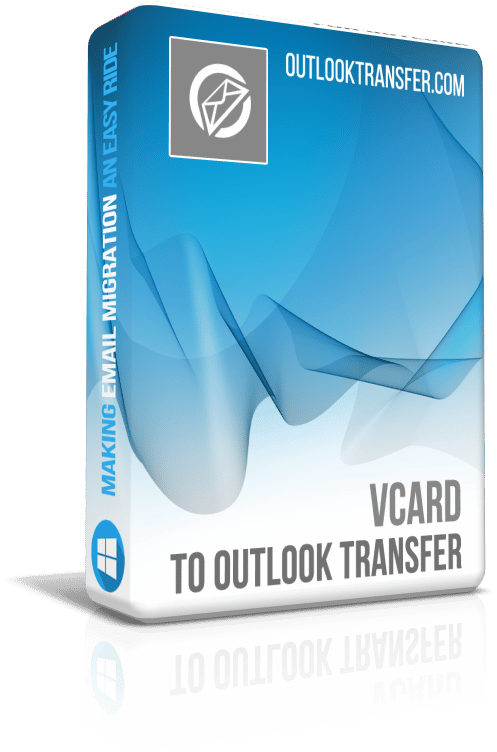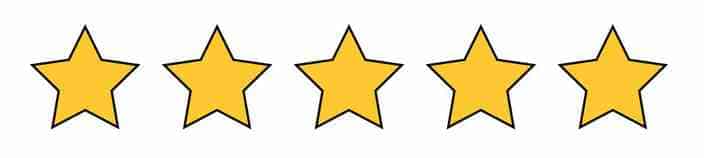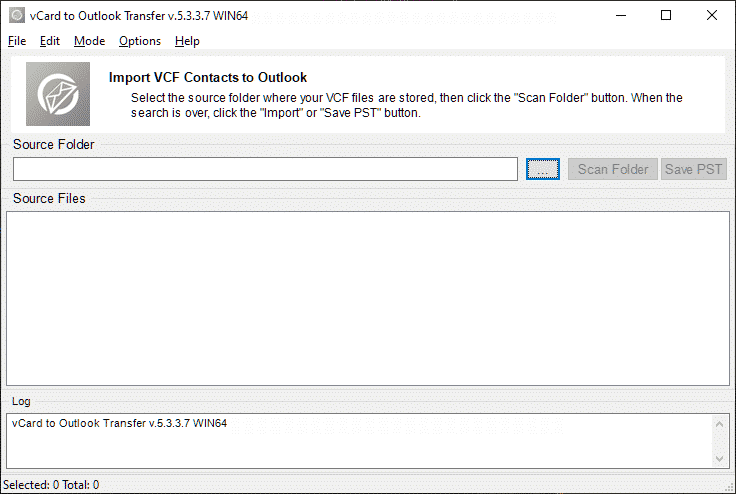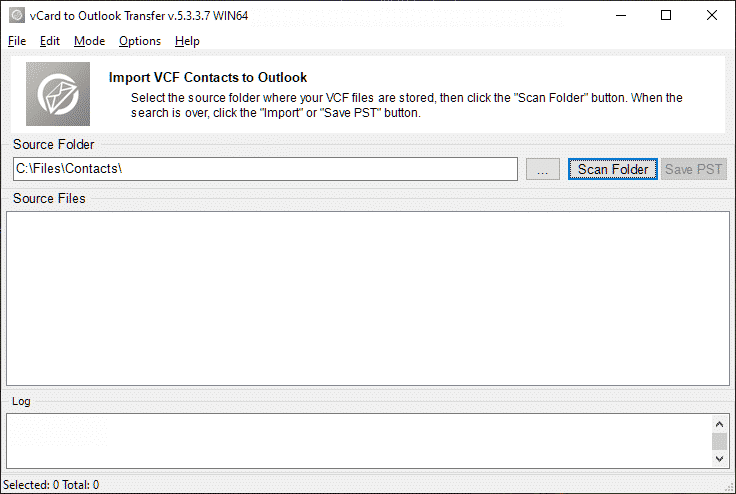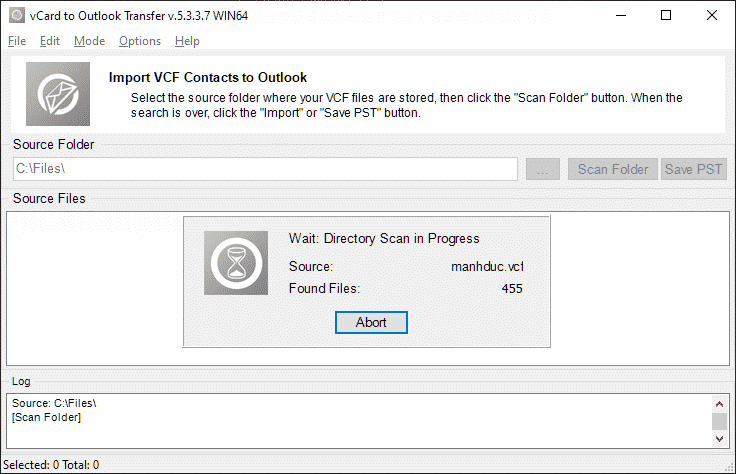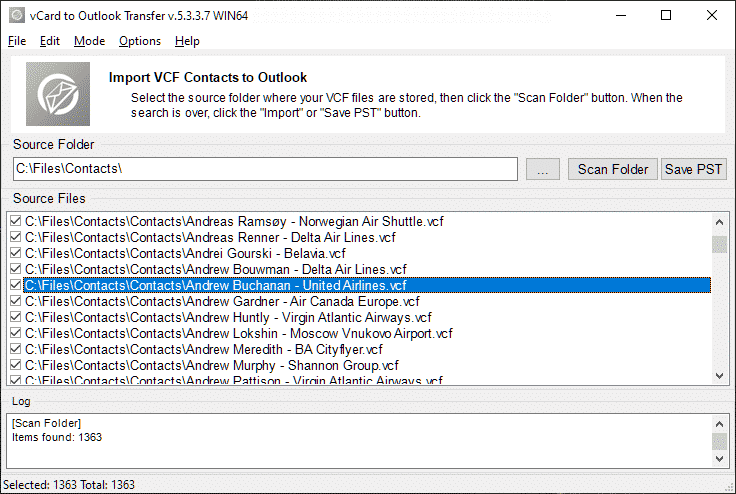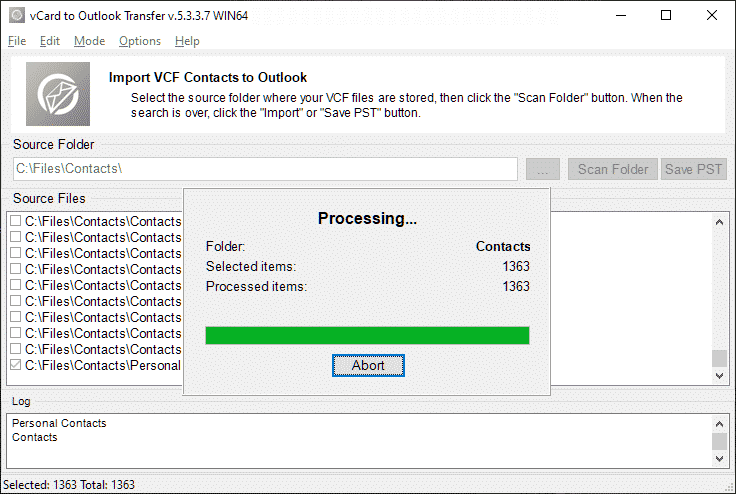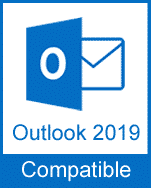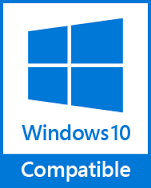Yes, the vCard to Outlook Transfer software does indeed support conversion of multiple VCF files and easily import vCard contacts into your Outlook account. The process of using vcf to Outlook conversion is simple and efficient, making it an ideal solution for those who need to import contacts from different sources. The software’s ability to handle multiple VCF files simplifies the task of importing vCard contacts into Outlook. You don’t have to worry about importing each contact individually, as the software can process multiple entries at once. This makes the vcf to Outlook conversion process much faster and more efficient.
Does it support VCF files with multiple contacts inside?
Yes, its ability to import vCard contacts from multi-entry VCF files makes the vcf to Outlook conversion process easy and hassle-free. In addition, the vCard to Outlook transfer software is designed to maintain the integrity of your data during the import process. This means that when you import vCard contacts, all the information is transferred accurately, ensuring that you don’t lose any important details. If you need to import contacts from a VCF file into your Outlook account, vCard to Outlook Transfer software is a reliable and efficient tool.