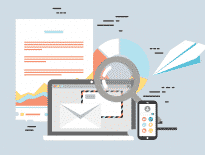Email messaging feels like it was here forever. We got used to emails so much, that many people today even don’t see them as a way of communication anymore, but mostly as a channel to receive notifications, registration confirmations, advertising and, of course, spam. It was not always like that. Years ago, electronic mail was an innovative approach to communication and really greatly simplified it. However, when it comes to email clients, they were not always looking pretty those times.
In the beginning…
Technically speaking, the first ever way to send an email was developed in 1965. Back then, in Massachusetts Institute of Technology there was a computer system called Compatible Time-Sharing System or CTSS. The system allowed hundreds of students and professors to connect to MIT’s Computation Center for computer time. Thus, the computer time was shared among many users, hence the name of the system.
The CTSS allowed users to exchange mails – not “e-mails”, because the term “email” was coined much later – by sending a text message to some user of the same computer. Yep, the ARPANET, a predecessor of the modern Internet was not born yet, so emails were sent only locally. However, the method they sent emails in 1965 was pretty much the same as we use today:
- Compose a message during your share of computer time and send it to a user.
- That user receives the message in her share of computer time and opens it.
So, would you send a message? You would use a command line command, namely MAIL. Like this:
MAIL FILE1 FILE2 M4383 47
Here, we send two files by mail to the user working under project M4383 and indentified as user 47. As soon as the user 47 logged in, he would see a message on the terminal:
YOU HAVE MAIL BOX
Of course, files you were to send with the MAIL command had to be prepared beforehand. There were no a built-in editor or something like that.
Going network
May be you aren’t exactly ready to call a message sent within the same computer an email. That’s totally understandable. But the situation changed quickly with the creation of ARPANET 1966 – the first ever network of computers connected together. Later it evolved into something we call Internet today.
The first ever network email was sent via ARPANET in 1971 by Ray Tomlinson. This is a guy who decided to use the @ symbol in email addresses. Well, among all other important things, of course. The email client had no interface too – only the command line and the command – SNDMSG.
There were two computers. They were literally standing side-by-side and connected to each other via ARPANET. The email was sent from one PC to another using the SNDMSG command.
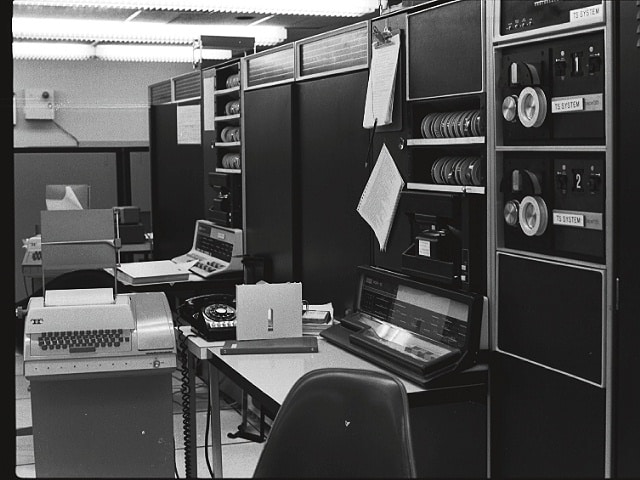
The system was greatly improved in the Unix operating system in 1972. The Unix mail program allowed users to write emails and send them to other users. There were also some mailbox management tools. Interestingly, the file name of the mailbox already ended .mbx back then. Not exactly the MBX format modern email clients use, but still interesting.
In late 1970s, emails were intensively sent that way for business and scientific purposes. Communication companies were running advertising campaigns proclaiming “virtues” of email communication that was a whole new land to customers those days.
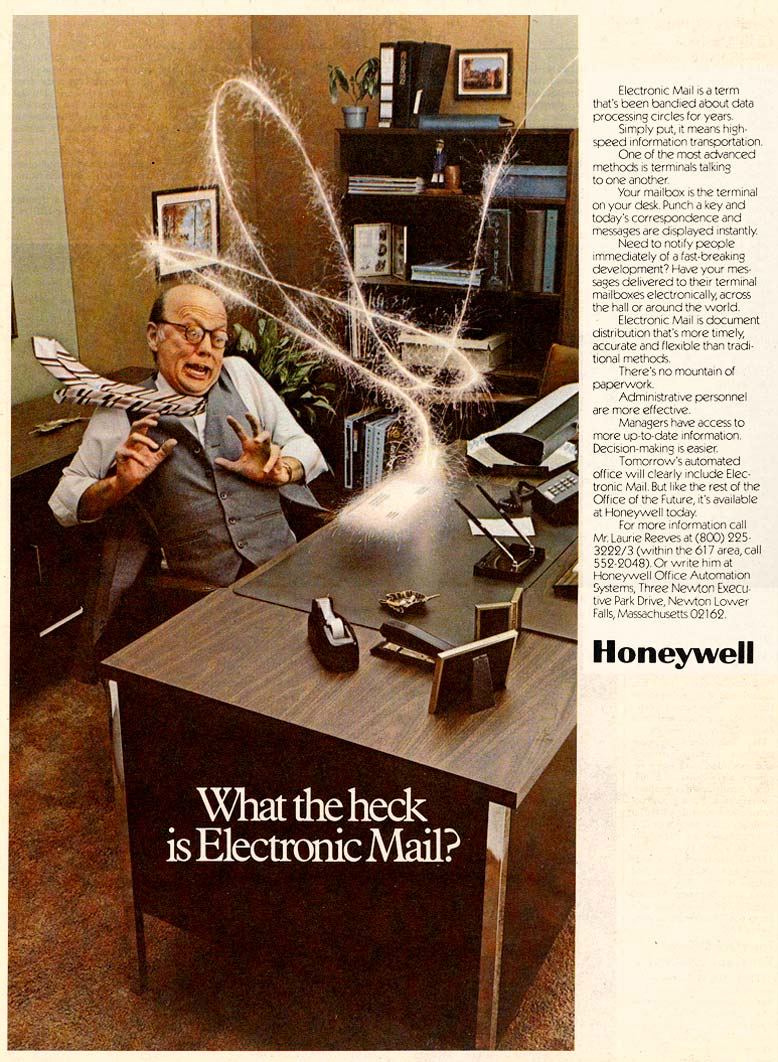
First visual email client
The revolution came in 1979 when Xerox released its Alto computer with an innovative graphical user interface very similar to our modern GUIs. The computer was controlled with mouse.
The first ever email client was running on the Xerox Alto computer and was called Laurel email client. The client featured almost all functions we find accustomed today: composing and editing emails, viewing conversations, replying etc. There were no formatting of text, however, emails were plain-text only.
The Laurel email client looked like this:
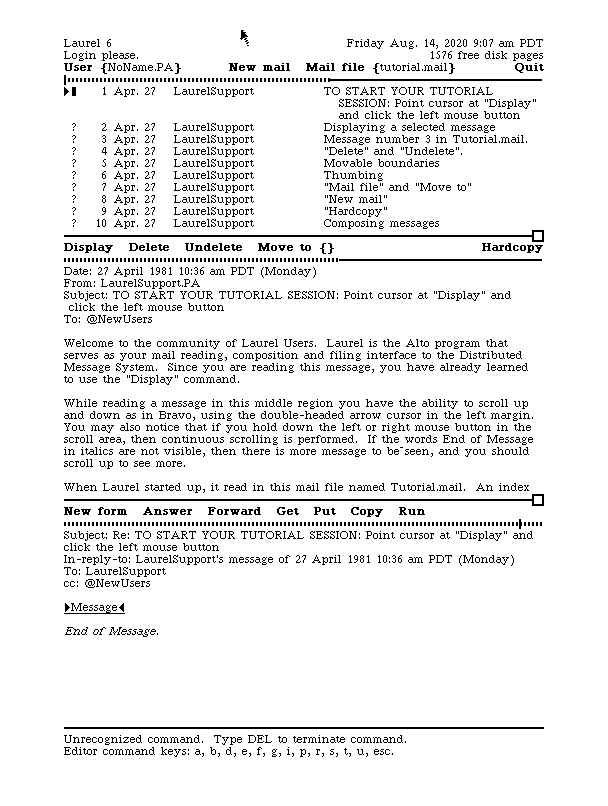
Looks familiar, right? On the top you see the menu, then there is a list of incoming messages, then go actions over the selected email, then the view area where you can read the selected email, and then the composing area were you can write a reply or a new message.
First webmail
Local email clients were widespread and still many good ones like Outlook or Thunderbird work on a local computer. In 1990s, the idea of web mail was in the air already. Some internet providers tried to implement some infant web mail services in early 1990s, but the real documented effort to implement webmail happened in 1995.
The service was called unpretentious – WebMail. You could login to your web mailbox, read and write messages, and the editor supported some formatting thanks to HTML.
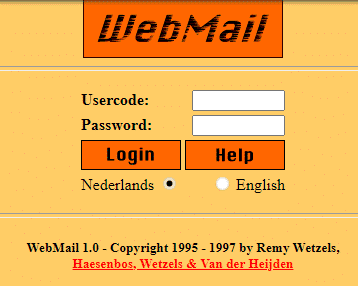
Nearly the same time Webex was released, then cc.Mail and some other less known clients.
The second revolution that led to widespread of web mail was initiated by webmail service providers who started offering free or not so free web email services. One of such independent providers was Hotmail (spelled HoTMaiL then as a reference to HTML) emerged in 1996. The other significant player was RocketMail. Hotmail eventually turned to Outlook.com, and RocketMail evolved to Yahoo! Mail.
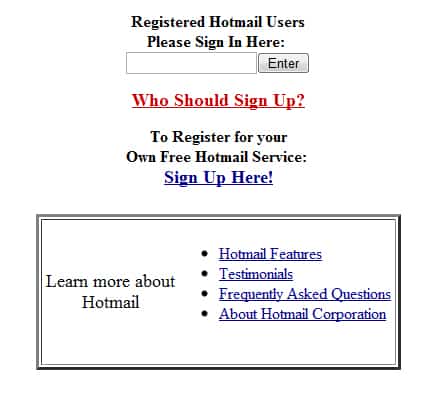
By that time, however, local email clients were still making the rules, and there were many such clients: Eudora, Netscape, Turnpike, Outlook Express, Opera Mail, The Bat! and many others. The overwhelming popularity of local email clients in that era is the reason why today, almost 30 years later, thousands of people still use them. Come on, guys, it is time to migrate to Outlook already! We have all the tools to effortlessly convert your emails, check them here.
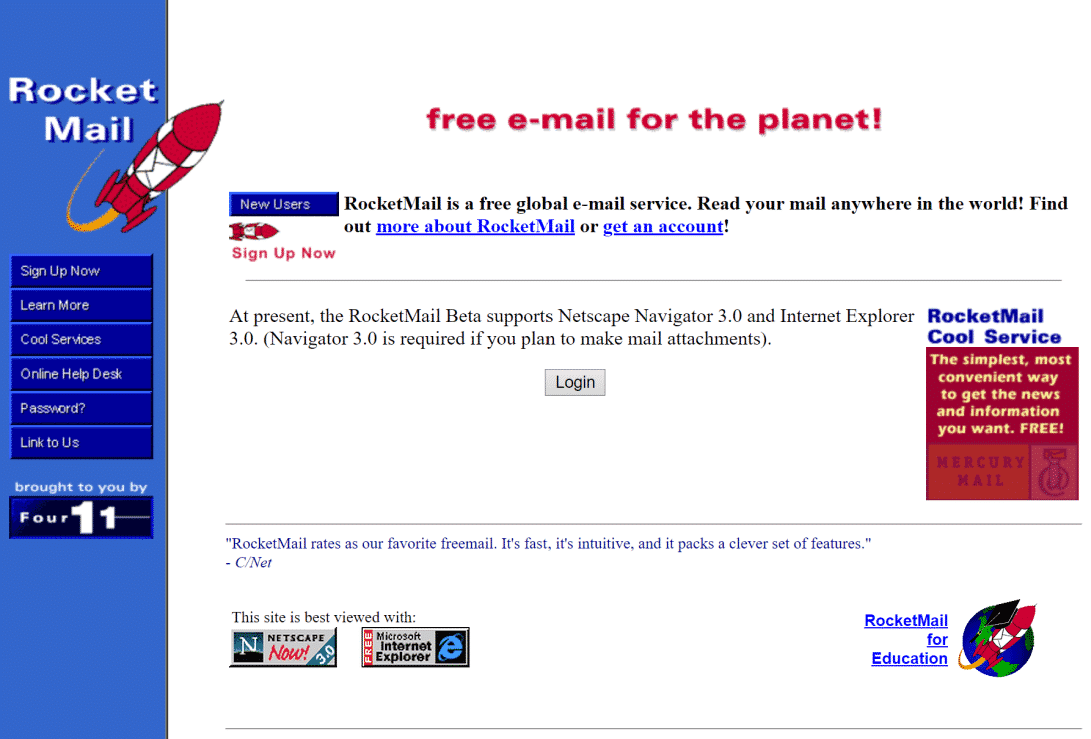
Email communication has certainly gone a long way to how it looks today. Will it survive the next decade or will instant messengers completely eliminate the need in the formerly innovative and now almost archaic way to communicate? We do not know. We know that today, emails are still widely sent and read, all over the world.
Read also
- Microsoft Outlook editions
- How to Save Outlook Emails for further use
- How to Transfer Outlook Archive Files to a New Computer
- Transferring Emails from Horde to Outlook