Whether you’re a business looking to streamline your incoming emails or an individual looking for the right system, there are a lot of email platforms out there on the market. It can be hard to know which one is truly right for you.
You’ve likely heard of two of the most popular options: Thunderbird or Microsoft Outlook. Before you install a system you’re not happy with, here’s your complete comprehensive guide of these two systems, a full Mozilla Thunderbird- Outlook comparison, and a few alternates so you can best decide which platform is the one for your needs.
Thunderbird and Outlook are two popular email clients used by millions of people around the world. Although they are both email clients, they have some key differences in terms of features and functionality. In this article, we will discuss some of the key differences between Thunderbird and Outlook and the features of both.
Key Differences between Thunderbird and Outlook
- Cost: Thunderbird is free and open-source software, while Outlook is part of the Microsoft Office suite and requires a subscription or a one-time purchase.
- Platform: Thunderbird is available for Windows, Linux, and macOS, while Outlook is only available for Windows and macOS.
- Integration: Thunderbird integrates with a wide range of add-ons and plugins, while Outlook integrates seamlessly with other Microsoft products like Word, Excel, and PowerPoint.
- Customization: Thunderbird offers a high degree of customization, allowing users to personalize their email experience, while Outlook has fewer customization options.
- Security: Thunderbird is known for its robust security features, including encryption and anti-phishing protection, while Outlook has a similar level of security but is sometimes targeted by hackers due to its popularity.
- Calendar: Outlook has a more robust calendar feature compared to Thunderbird, with features such as scheduling appointments, meetings, and events, as well as the ability to create and manage tasks. Thunderbird, on the other hand, has a simpler calendar feature and does not offer the same level of integration with other software.
- Outlook provides more advanced contact management tools thank Thunderbird, such as the ability to link contacts to calendar events, tasks, and notes. It also offers features like contact groups, categories, and distribution lists, which allow users to organize their contacts in more sophisticated ways. Additionally, Outlook integrates seamlessly with Microsoft’s other productivity tools, such as OneNote and Skype, making it easier to communicate and collaborate with contacts. In contrast, Thunderbird’s contacts feature is more basic, but still functional.
- Tasks: Outlook allows users to create and manage tasks, helping them stay on top of their to-do lists. In Thunderbird the this feature (Event) is implemented with less integration possibility.
- Search: Outlook’s search feature is generally considered more powerful and more flexible than Thunderbird’s. Outlook allows users to search across multiple folders, filter search results by date, sender, or other criteria, and even search for specific words within attachments. Thunderbird’s search feature is more basic but still effective. It allows users to search within a specific folder, filter search results by date, and search for specific words in the body or subject of an email.
- Multiple accounts: Accounts management in Outlook and Thunderbird are similar in that they both allow users to add and manage multiple email accounts.
Thunderbird and Outlook are both powerful email clients with different strengths and weaknesses. Thunderbird is a free and open-source software with a high degree of customization and robust security features, while Outlook is part of the Microsoft Office suite and offers seamless integration with other Microsoft products, a robust calendar feature, and a powerful search function. Depending on your needs and preferences, one of these email clients may be a better fit for you.
Thunderbird Overview
Mozilla Thunderbird is a popular email client that offers a lot of useful features for its users. It’s very similar to its internet browsing sister, Firefox, and shares similar qualities. For starters, they have search tools and in Thunderbird’s case, you can use the search bar to find previous emails more effortlessly.
Along with its search bar, Mozilla Thunderbird also has a filter feature that allows users to filter emails based on email newness, tags, and senders. This email client also has tremendous security against firewalls, spam, and antivirus.
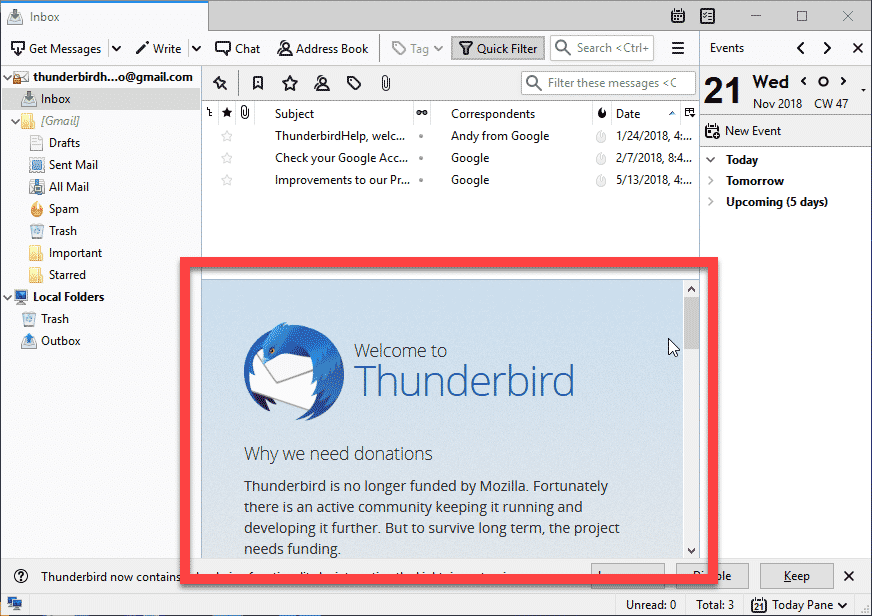
Pricing
Unfortunately, Microsoft Outlook is not free. To use this email client, you have to purchase a Microsoft 365 plan. There is some flexibility in plan options as you can choose from a personal or business plan that best fits your needs.
However, you should note that the plans will need to be renewed every year, so it’s also not a one-time purchase.
Advantages
Here are some advantages to using Microsoft Outlook email:
- High organization features
- Team collaboration
- Integration accessible
- Theme customization
- Supports IMAP, POP3, MSN, and HotMail
- Can use the search engine “Bing”
- Spam and phishing protection
- “Clutter” feature
- Used with Microsoft 365
Disadvantages
Here are some disadvantages to using Microsoft Outlook email:
- Must purchase and renew Microsoft 365 plan to use
- Does not allow flags or folders
- The system can crash when the inbox gets flooded
- Not as easy to set up as Thunderbird
- Starts off with 5GB of storage and will need to purchase more
Microsoft Outlook Overview
Microsoft Outlook is another popular email client you might know of and have available if you use Microsoft Office (now 365) products. This particular email platform is more organizational and users can use the software for more than just email.
While email is its primary feature, this system offers features such as a calendar, reminders, and notes to keep in one place. You can also share calendar information with other Microsoft Outlook users, making it really business-friendly. It can integrate with SharePoint where several users can exchange information on the platform.
Pricing
Unfortunately, Microsoft Outlook is not free. To use this email client, you have to purchase a Microsoft 365 plan. There is some flexibility in plan options as you can choose from a personal or business plan that best fits your needs.
However, you should note that the plans will need to be renewed every year, so it’s also not a one-time purchase.
Advantages
Here are some advantages to using Microsoft Outlook email:
- High organization features
- Team collaboration
- Integration accessible
- Theme customization
- Supports IMAP, POP3, MSN, and HotMail
- Can use the search engine “Bing”
- Spam and phishing protection
- “Clutter” feature
- Used with Microsoft 365
Disadvantages
Here are some disadvantages to using Microsoft Outlook email:
- Must purchase and renew Microsoft 365 plan to use
- Does not allow flags or folders
- The system can crash when the inbox gets flooded
- Not as easy to set up as Thunderbird
- Starts off with 5GB of storage and will need to purchase more.
Outlook vs Thunderbird Comparison
Those are some of the basic features of the two email clients you will see if you were to download and use that software. But what about everyday usage?
Both platforms are distinct in their creation and are slightly different when it comes to fulfilling the same purpose. Let’s put it in perspective if you were to begin using these email clients every day.
User Experience
You will start to tell if you love your email system or hate it the more you use it. Before you waste time downloading and setting up your account, let’s look at the user experience of Mozilla Thunderbird vs Outlook so you know what to expect.
Thunderbird

Advantages
If you need to search on the app, you can use tab navigation to have multiple tabs open without losing sight of your inbox. This is very beneficial if you need to look for multiple messages and cross-check yourself in the process.
Mozilla Thunderbird also allows for cross-platform access. You can download this email client on all computer systems, though its primary system is Linux.
Disadvantages
Other being late to the party with its design and updates, Thunderbird’s biggest user-experience drawback is its lack of mobile access.
To view your emails or send a message, you have to have a desktop. This can be a turn-off for businesses who need their email on the go.
Outlook

While Outlook looks nice and offers a lot of excellent features, it’s not as easy to use as Thunderbird. However, it does offer more customizable features and the app has had several upgrades over the years as opposed to its competitor. If you’re able to spend some time adjusting to the platform, you might come to find its features fit your needs better.
Advantages
Outlook has more advantages than it does disadvantages. For starters, you can use this email client on your phone on the go as well as on your desktop. To have the running app, you will need to download it on your phone and sign in with your Microsoft account.
Microsoft Outlook also has a sleek design and is very appealing to the eye while still giving its users the freedom to customize the app. Along with its high-quality features, users can really benefit from this email client.
Disadvantages
The biggest disadvantage Outlook has compared to Thunderbird is no tab navigation. If you were to start searching in your email, you will lose your place on the original screen. This might pose some annoyance for someone trying to heavily search a previous message.
| Feature | Thunderbird | Outlook |
| Appearance/Interface | Outdated | Modern |
| Design | Simple/Customizable | Complex/Customizable |
| Cross-Platform Compatibility | Just desktop
Windows, macOS, Linux |
Desktop and mobile
Windows, macOS, Android, iOS |
| Multiple-Tab Navigation | Yes | No |
| User-Friendly | Yes | Yes |
Email Account Management
If you are trying to balance having more than one email, then the email client of your choosing must have the functionality to manage those separate accounts.
Having the ability to host your accounts in one place makes it easy to serve as a one-stop shop for switching back and forth between those email addresses instead of having to open up endless web tabs.
Here’s how email account management is set up in Thunderbird vs Outlook 2017.
Thunderbird
Mozilla Thunderbird has several beneficial features for hosting and viewing your several email accounts. The good news is that you have unlimited accounts through this email client and there’s a unified inbox feature that will display all messages from all accounts.
Some functionality purposes for email management can be added on through installing plugins if your needs are not met as is.
Advantages
Apart from its capability to view a unified inbox, the add-ons you can install for your email account can enhance Thunderbird’s existing features by allowing you to merge emails, select conversation viewing, and postpone sending mail.
Disadvantages
While Thunderbird can show a unified inbox, it’s very selective in the accounts that will be a part of the unified viewing. Plus, the need for add-ons to achieve your goals can feel annoying to have to go out of your way to install them and become acquainted with how to use them.
Outlook
When it comes to email account management, Outlook does not offer some features that Thunderbird does, but then again, Outlook offers features that Thunderbird doesn’t.
Advantages
Outlook shares the postponed email send as Thunderbird does, but with Outlook, you don’t need an add-on to access this feature. One of the advantages Outlook has in this area as opposed to Thunderbird is read receipts, which will let you know if your email has been opened and read.
Disadvantages
Unlike Thunderbird, there is no unified viewing in Outlook. While Outlook does offer the feature to have other accounts, you can only have up to 20 different addresses whereas Thunderbird offers unlimited accounts.
| Feature | Thunderbird | Outlook |
| Unified Inbox | Yes | No |
| Email Filtering | Yes | Yes |
| Postpone Send | Add-on only | Yes |
| Read Receipts | No | Yes |
| Conversation View | Add-on only | Yes |
| Email Account Creation | Unlimited | Limited |
App Setup
There is always a process to set up your email. First, you have to download the application then you run into the process of creating your account.
Creating your email house should be simple, easy, and quick with excellent troubleshooting if you run into any issues. Here’s how both email clients configure their app setup.
Thunderbird
The Mozilla Thunderbird installation process is quick and easy. Some settings are automatically adjusted, but you can change them to your liking within the system.
Advantages
One highlight of Thunderbird’s app setup is its USB compatibility feature. As long as you install the ZIP file to your portable USB, you can use the email client on any device without having to install the program.
On top of its easy configuration, there are over 1,200 add-ons you can add to your Thunderbird email to enhance its features to your customization needs.
Disadvantages
The only downfall this app set up has is its lack to allow the generation of email scripts.
Outlook
Whereas Thunderbird is simple and easy, Outlook is more detailed when it comes to its app setup. Once you’ve downloaded the system, you will need to login and verify your Microsoft 365 account before you’re able to do anything else.
Advantages
Microsoft Outlook does allow users to write elaborate scripts and it is very simple to set up if you know your subscription username and password.
Disadvantages
Outlook offers add-ons as well that are higher quality than the ones offered through Thunderbird, but their costs are higher as well. There is also no portable USB feature with this email client, so the only way you can take your emails on the go is with an app on your phone.
| Feature | Thunderbird | Outlook |
| Portable USB Version | Yes | No |
| Add-ons/Extensions | Yes | Yes |
| Easy Setup/Configuration | Yes | Yes |
Integrations
Depending on your need for your email client usage, having integrations with other apps can be very beneficial for production. Some Thunderbird and Outlook features allow for customizable third-party integrations to have everything you need in one place.
Thunderbird
Some selective apps and sites can serve as a third-party integration with Thunderbird. With its 1,200 add-ons to choose from, you’re likely to find what you’re looking for.
Advantages
Popular add-ons accessible with Thunderbird are Google and Dropbox. These add-ons can allow you to create scheduling and have extra storage for anything you need to download.
Disadvantages
The major disadvantage with Thunderbird is that it strictly allows for add-ons made specifically by their own community instead of allowing integrations. You also can only send messages on chat with this email client if you have your browser open.
Outlook
Outlook mostly reigns supreme in this section. This service offers add-ons and beneficial integrations for its users.
Advantages
You can integrate Microsoft Office systems with Outlook as well as Google products and social media platforms like Facebook and LinkedIn.
Disadvantages
However, depending on how many extensions and add-ons you have installed and running in your email software, it could slow down the speed of the system.
| Feature | Thunderbird | Outlook |
| Google Products | Only by add-on | Yes |
| MS Office Products | No | Yes |
| Social Media Compatibility | No | Yes |
| Cloud Services | Yes | Yes |
Support
Every app will have its issues that will require you to seek additional troubleshooting support via customer service. Here’s the kind of tech support you can expect to have Thunderbird vs Outlook.
Thunderbird
It used to be that Thunderbird had no live chat or support, but luckily, this is coming soon. If you need to contact customer support with Thunderbird, you will need to do so through their forum where other users or Thunderbird employees have answered questions that may be similar to your needs.
A forum indicates that you will need to read carefully and then perform the necessary steps to resolve the issue yourself before attempting to seek support elsewhere.
Outlook
Outlook offers a question forum for support, but there is also a live chatline you can access since it is a paid service.
| Feature | Thunderbird | Outlook |
| Help Center | Yes | Yes |
| Chatline | No | Yes |
| FAQs/Forum | Yes | Yes |
Mozilla Thunderbird Microsoft Outlook: Comparison Table
Here’s another way to quickly compare and contrast the features of the two systems to determine if Thunderbird or Outlook is the email client you need.
| Feature | Thunderbird | Outlook |
| Open-Source | Yes | No |
| Portable USB Compatibility | Yes | No |
| Cross-Platform Compatibility | Desktop only
Windows, macOS, Linux |
Desktop and mobile
Windows, macOS, Linux, Android, iOS |
| Add-ons/Extensions | Yes | Yes |
| Language Preferences | 100 languages | 96 languages |
Here are some more differences and similarities to look at with Thunderbird vs Outlook email account management and other special features.
| Feature | Thunderbird | Outlook |
| Unified Inbox | Yes | No |
| Google Products | Only by add-on | Yes |
| MS Office Products | No | Yes |
| Postpone Send | Add-on only | Yes |
| Add Contacts to Address Book | Yes | Add-on |
| Calendar, Reminders, Note | No | Yes |
An Alternative to Thunderbird and Outlook? Outlook vs Thunderbird vs Gmail
Maybe you are still trying to decide which email client is right for you but so far you aren’t sold on Thunderbird or Outlook. In that case, you might want to consider Gmail.
Gmail is Google’s email client that offers a lot of features of both Thunderbird and Outlook. The system is a part of Google Workspace, but anyone can have a Gmail account without using the Google Workspace features.
Here’s more about this system.
Gmail Features
- Google panel (including Google docs, sheets, forms, and more)
- Youtube
- Calendar and Google Meet (can share meet and calendar invites with other Gmail users)
- Automatic email filters
- Search bar
- Much, much more
Gmail Integrations
Gmail offers special integrations that neither Outlook nor Thunderbird offer. For starters, this email client can integrate with Slack and Zoom as add-ons that help you to transport messages and streamline communication.
There are also other integrations with Gmail that could be extremely productive for the right client, especially if you were a part of a business. Google Workspace allows you to conduct other business management tasks under the same company to keep your information in the same place.
Gmail Pricing
If you are using Gmail for personal use, then the good news is that this email client is totally free! If you need to use Gmail for business, there are several cheap plans to get you started that can fit any business needs.
Conclusion
Thunderbird and Outlook are still widely used today and are great competitors for email. To determine which one is truly the best in the Thunderbird vs Outlook 2016 debate totally depends on user preference and user needs.
Overall, Outlook might offer slightly more for users in terms of organizational features, but Thunderbird’s easy usage might reign supreme among some users.
FAQ
Here are some frequently asked questions when it comes to Thunderbird vs Outlook.
Can Thunderbird replace Outlook?
Thunderbird can replace Outlook as a simple email platform, but users who are familiar with Outlook’s features should not expect the same integrations and bonus features they had with Microsoft Outlook.
Is Outlook a secure email provider?
Outlook is a secure email provider if both the sender and the emailer have encryption enabled.
Is Thunderbird safer than Outlook?
Thunderbird has slightly more security than Outlook does.
Is Outlook safer than Gmail?
Outlook has more options for email encryption while Gmail has more anti-virus technology to fight against spam, phishing, and viruses. Read more in our Outlook vs Gmail article.
Will Thunderbird Work with Windows 11?
Thunderbird does work with Windows 11 and allows for the integration of add-ons.
Is Thunderbird Better than Gmail?
Gmail offers a wide variety of other features than Thunderbird and is becoming the default of choice for email. While Thunderbird is still easy to use, Gmail’s features for personal and business usage far extend Thunderbird’s capabilities. Here is how to use Gmail in Thunderbird.



