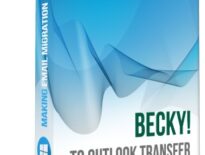What is Pine Mail
Alpine Mail is a freeware text-based email client originally developed for the Unix platform in 1989. Pine şu anda geliştirilmiyor veya desteklenmiyor, yazılım durduruldu 2005.
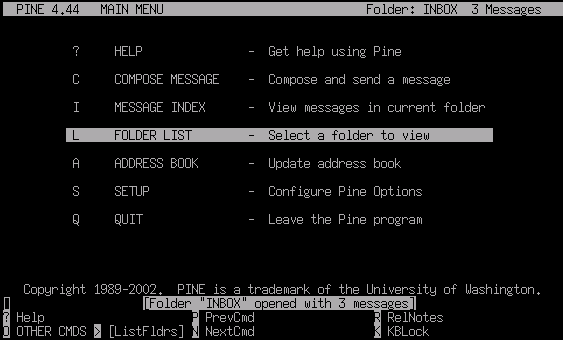
Ancak, a surprisingly large number of users still ask how to migrate from Pine email client to Outlook. And the problem is real: Microsoft Outlook simply does not offer any ways to import Pine messages to Outlook. Partially because (let us be honest) it does not have to. And partially, because Pine is an email client developed for a competing platform.
If you are a Pine user too and you need to convert your Pine messages to Outlook, bu eğitim sizin için.
How to convert messages from Pine to Outlook
While there is no direct way to convert Pine to Outlook, there is a workaround. Her şeyden önce, you convert your message folders to the MBOX format – and Pine does support this. O zaman, you import MBOX files to Outlook.
Importing MBOX files can be done with the third-party software developed exactly for difficult cases like this – MBOX to Outlook Transfer. This app quickly and 100% effortlessly transfers MBOX mailboxes to MS Outlook PST files. Here is a step-by-step to follow:
Adım 1: Save Pine folders to MBOX
There is a built-in possibility in Pine to save email folders as MBOX files. Follow these steps to do this:
- Open a folder in Pine you want to export.
- Basın;' 'mesajları seç' komutunu çalıştırmak için klavyenizde, ardından ' tuşuna basınbir' tüm mesajları seçmek için.
- Basınbir' seçilen mesajlara bir komut uygulamak için, ardından ' tuşuna basıne' dışa aktarma komutu için.
- MBOX dosyanız için bir ad sağlayın.
- Gerekirse diğer klasörlerle tekrarlayın.
This will export your correspondence to the MBOX format. Make sure to remember where you saved your MBOX files, because we will need this location later.
Adım 2: MBOX'u Outlook Transfer'e yükleyin
The trickiest part of the Pine-to-Outlook migration procedure is importing MBOX files. Manual conversion is not an option – Outlook does not read MBOX files altogether. That is why you need MBOX to Outlook Transfer. This tool can take any MBOX file, exported from a number of email clients including Pine or, Örneğin, yıldırım kuşu, and saves the data in it to an Outlook PST file.
To download MBOX to Outlook Transfer, aşağıdaki düğmeye tıklayın. After download finishes (1-2 beni), install the program.
* - Kayıtsız sürüm, sınırlı sayıda mesajı dönüştürürMBOX'tan Outlook Transfer'e ana penceresi aşağıdaki gibi görünür:
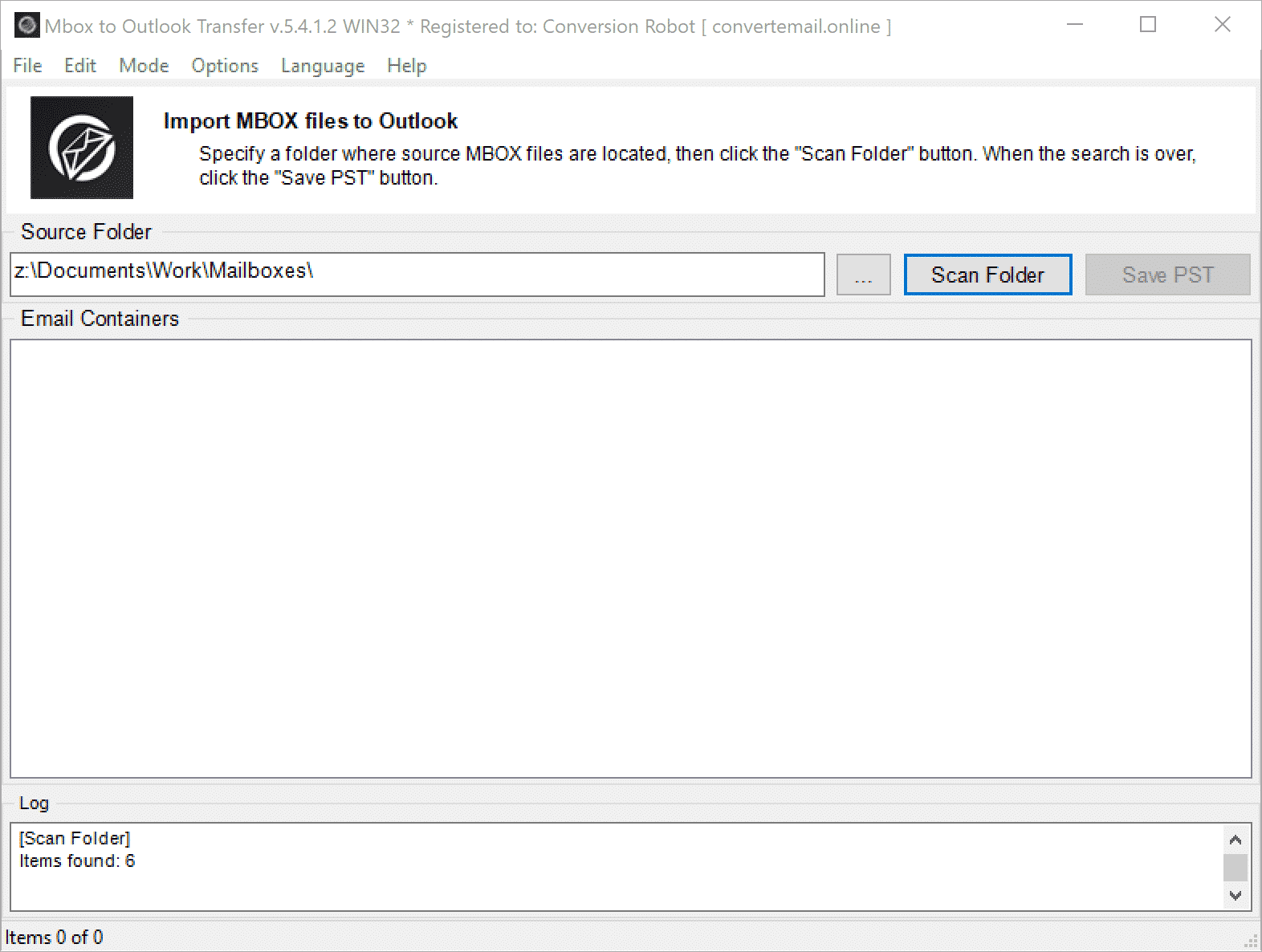
Adım 3: MBOX dosyalarıyla klasöre göz atın
To start your conversion, tıkla … button to browse for the folder where you saved the MBOX files. If you move from another computer, select the removable media where you copied your MBOX files instead.
' I tıklatın Tarama Klasör düğme. MBOX to Outlook Transfer sağlanan yolu tarar ve içindeki tüm MBOX dosyalarını bulur. Bulunan e-posta kapsayıcıları hemen ana pencerede listelenir.
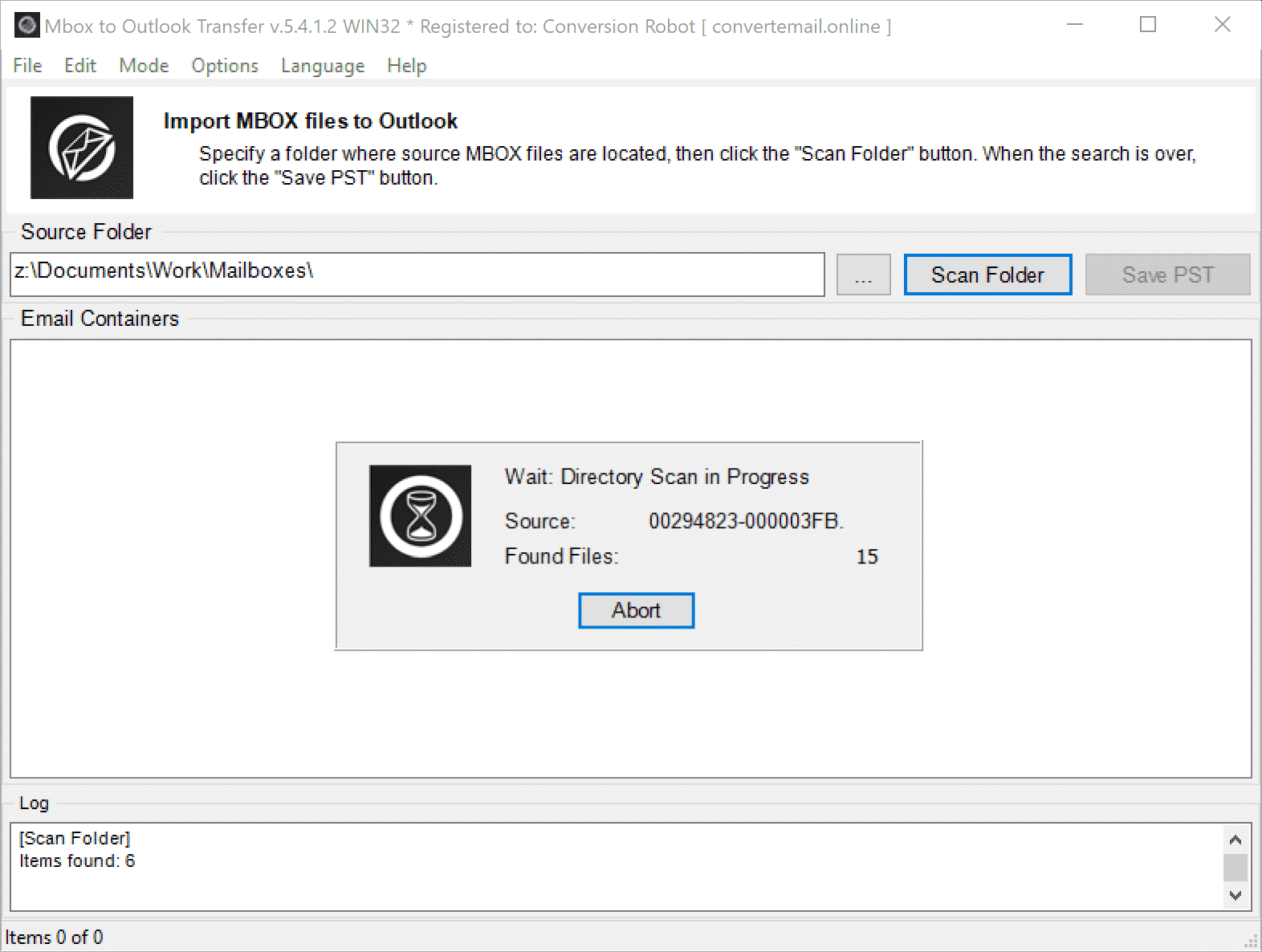
Adım 4: MBOX verilerini Outlook'a aktarın
To import MBOX containers to Outlook, tıkla PST kaydetmek düğme. Specify a location where you want to save the PST file. O zaman, you should also pick an Outlook folder to import the data from Pine mailboxes to.
Son olarak, click OK to start conversion.
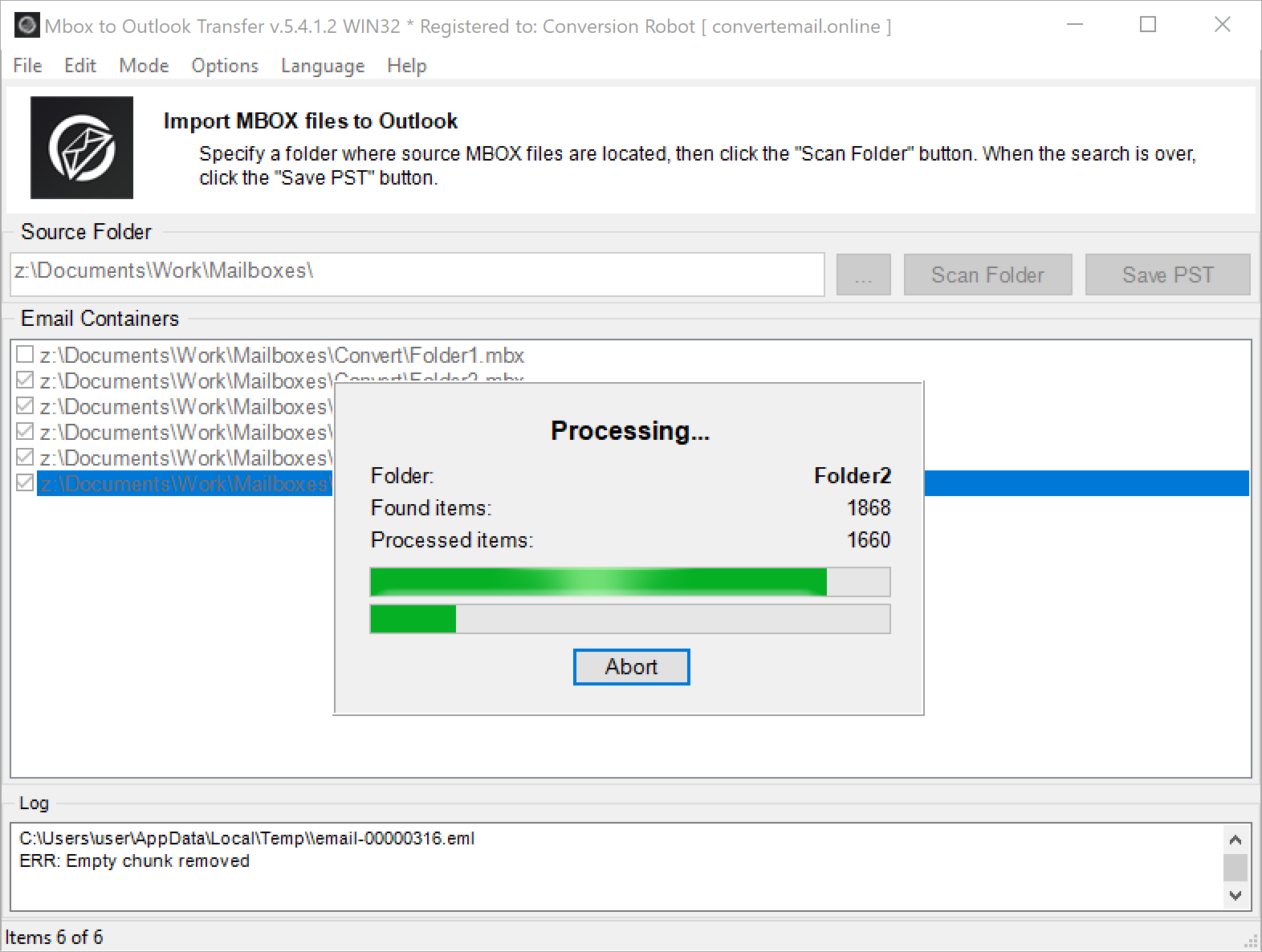
The processing of MBOX files can take some time depending on the number of files and their overall size. While MBOX to Outlook Transfer implements one of the most performing conversion engines, you still may need to wait a bit, especially if the Pine mailboxes contain gigabytes of data.
İşlem bittiğinde, program otomatik olarak ortaya çıkan PST dosyasını Outlook'ta açar.